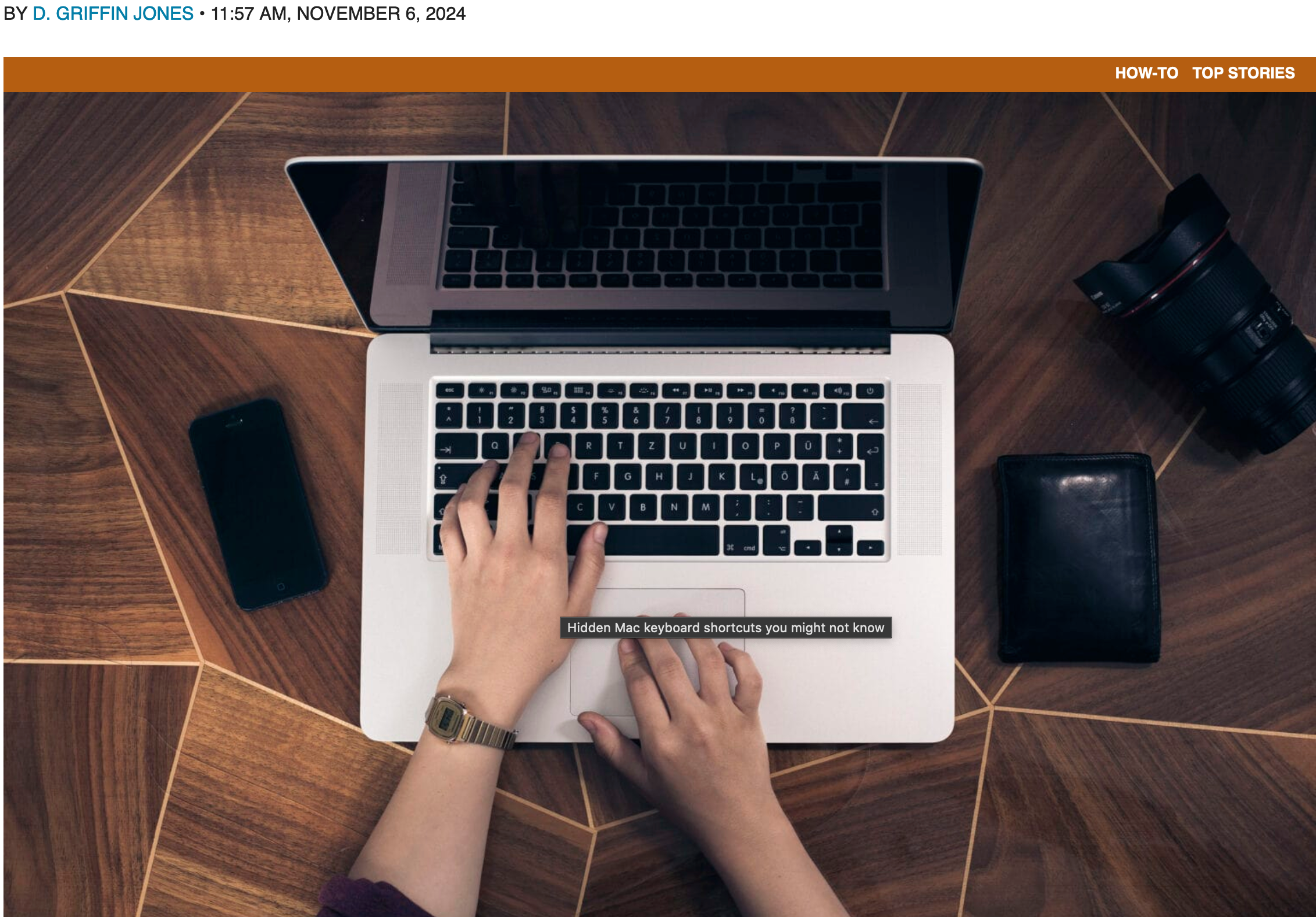
Mac keyboard shortcuts are a great way to speed yourself up when you’re using your computer. Mastering them means more time spent getting things done and less time spent moving your hands back and forth between keyboard and trackpad.
There are the basic Mac keyboard shortcuts like Command-C and Command-V for copy and paste; Command-B, Command-I and Command-U for bold, italics and underline; Command-Z and Shift-Command-Z for undo and redo. But for a lot of people, that’s where their knowledge ends.
You can do so much more than you may know. Here’s a guide to the best Mac keyboard shortcuts.





