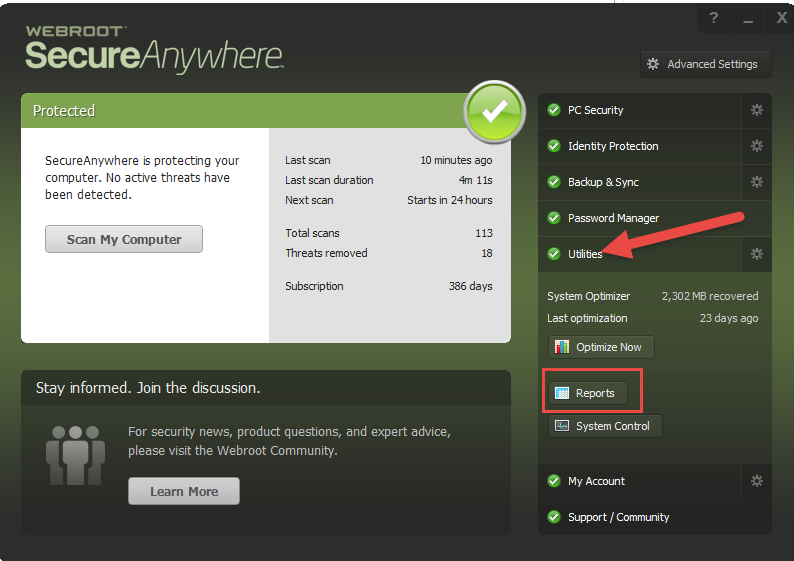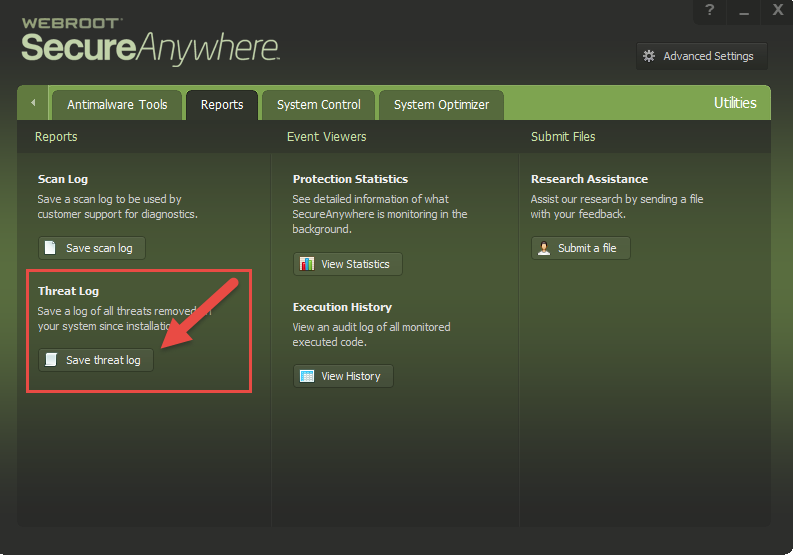How do I find out which type of threat were removed?
How do I find out which type of threat were removed?
Login to the community
No account yet? Create an account
Enter your E-mail address. We'll send you an e-mail with instructions to reset your password.