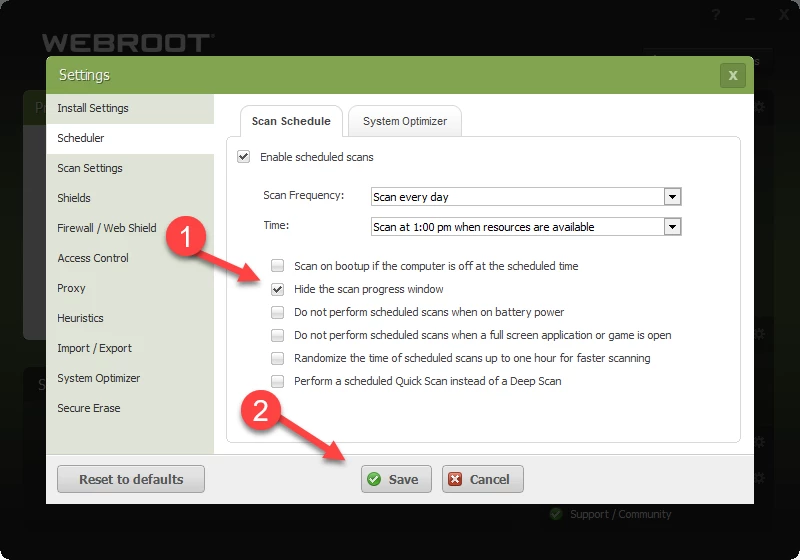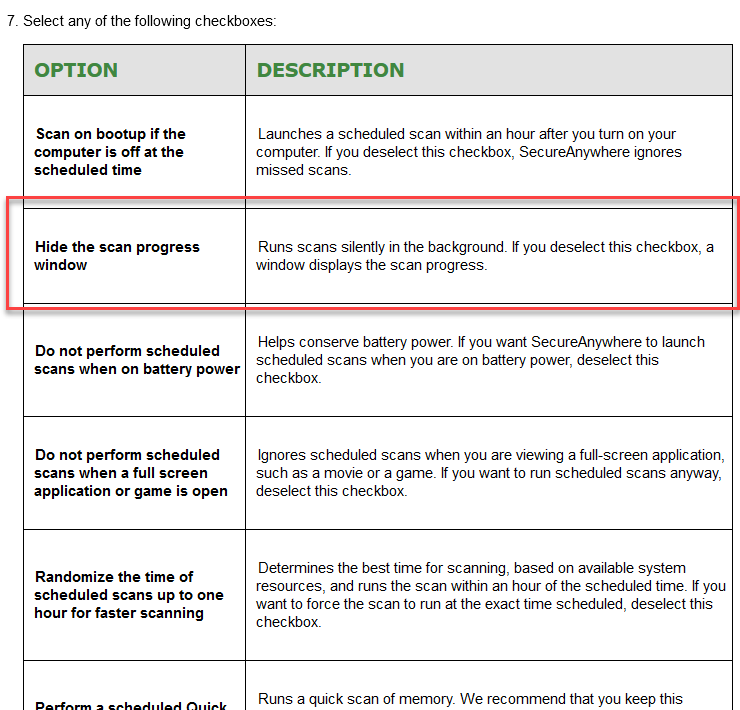How do you minimize Webroot SecureAnywhere automatically to the system tray in the lower right side of the display after a normal uneventful scan?
I am running Windows 10 Professional 20H2 with Webroot scheduled to run at a time of day I am not normally active on the PC.
I am tired of closing Webroot every single day of the week after an uneventful scan. I only want to see the window if there is any problem. I do not want to see that everything is running fine, unless I decide to click on the tray icon myself at my convenience.
Please tell me there is a way. If there isn’t a way, please add that feature since I am not the only one who is tired of closing a normal scan windows every day.
Webroot SecureAnywhere is a great product and I love how it has protected me in the past.
Keep up the good work.
bob