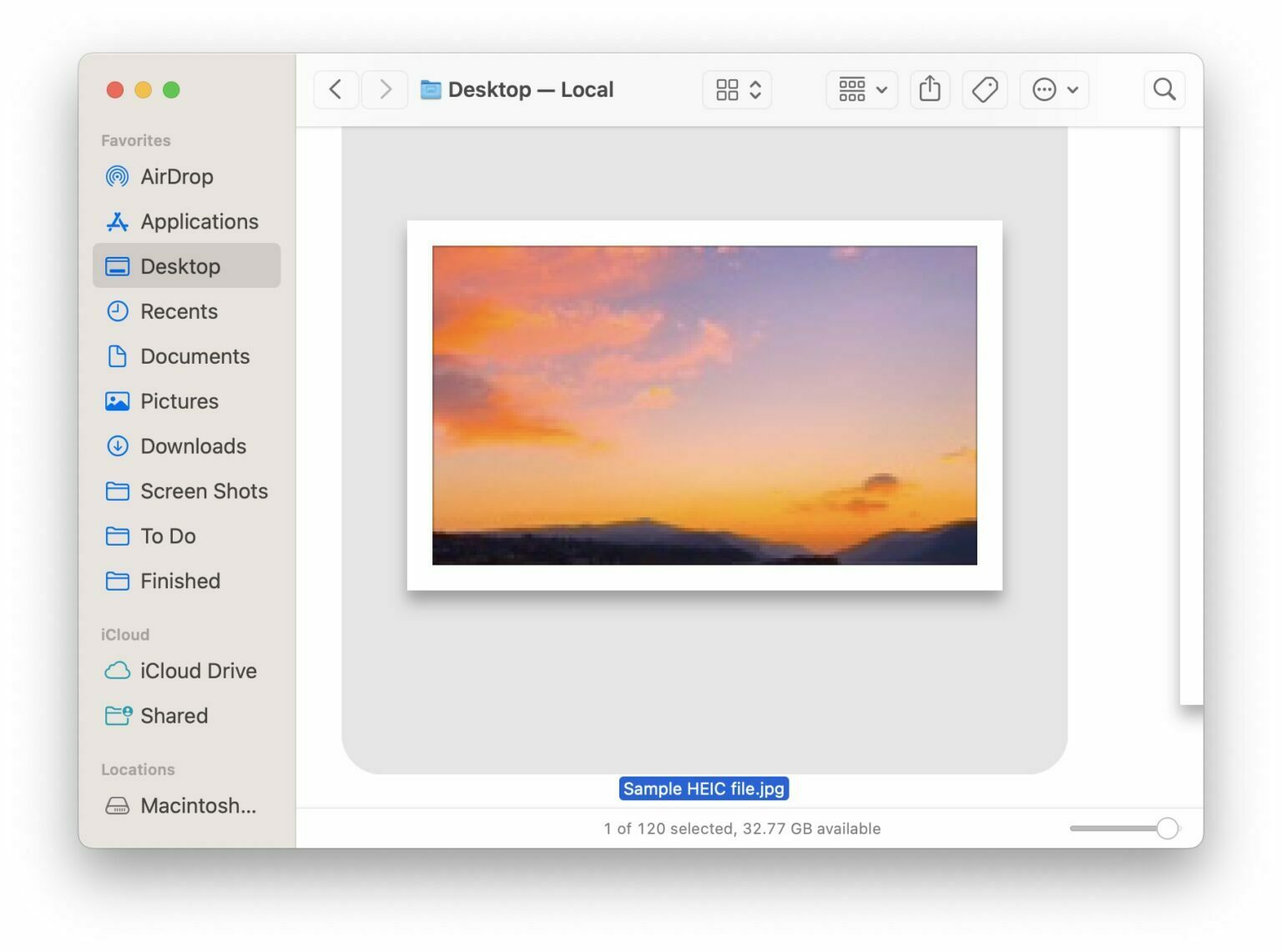Have a bunch of HEIC files you want to batch convert to JPG? Whether you transferred a bunch of photos from iPhone or iPad to a Mac or PC only to realize there could be compatibility issues, or if you downloaded photos shared by someone else and they’re in the HEIC format, you may be wondering how you can bulk convert all the HEIC images to a more compatible image format like JPG. There are several ways to do this, but one of the easiest is with the help of a free app.