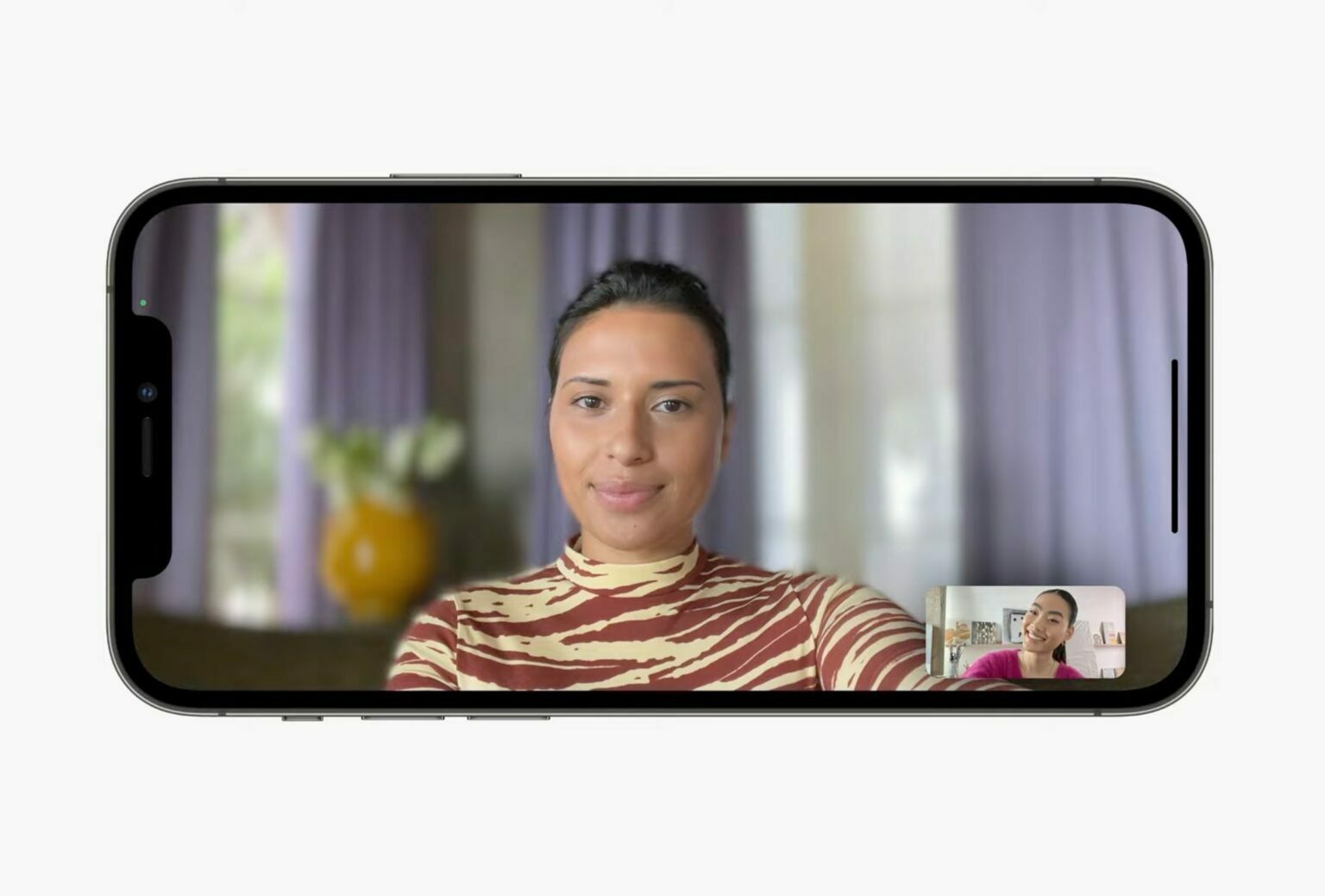
Ever wanted to blur your background while on a FaceTime call? Maybe it’s a busy room or a messy kitchen behind you. Fortunately, you can use the same Portrait mode you use for your selfies, right on iPhone, iPad, and Mac.
The Portrait mode on the front selfie camera of your iPhone and iPad works only because of Apple’s software magic, but we’re glad to see this feature make its way to FaceTime. With third-party video calling apps offering virtual backgrounds to hide your room, Apple had to do something similar with FaceTime. Sure, blurring the background doesn’t completely mask your surroundings, but at least it takes away the focus from the objects nearby. This capability exists in iOS 15, iPadOS 15, and macOS Monterey or later, so if you want to try this out on your next call, read along to learn how you can use FaceTime Portrait Mode to blur the background during FaceTime calls. We’ll cover this feature on iPhone and iPad first, then the Mac.




