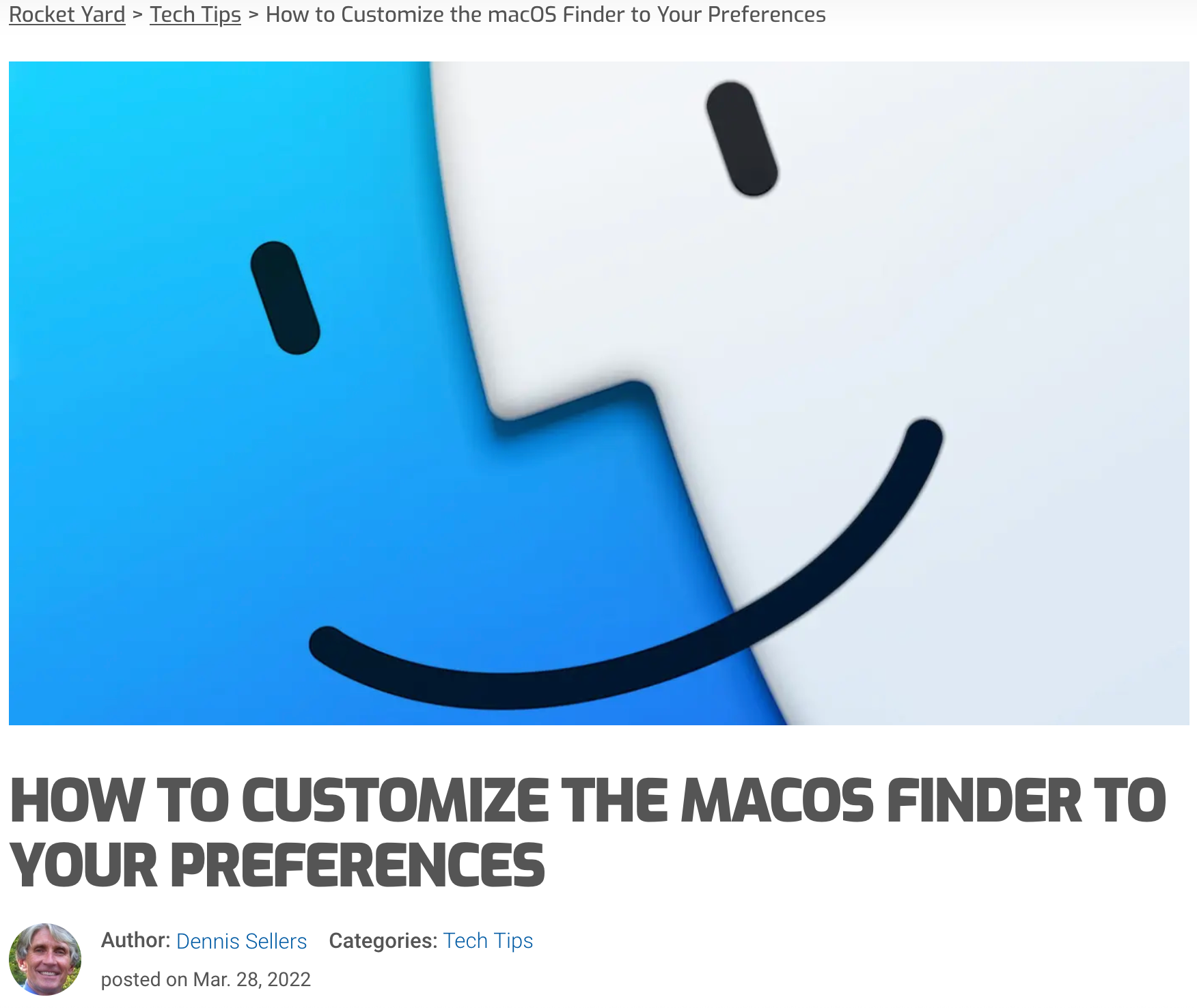
The sidebar in the macOS Finder is located on the left-hand section of every Finder window where you see small icons and names for folders or other items.
It’s intended to give you one-click access to the items you use the most. To make it work most efficiently for you, you can tweak its various settings.





