by: Paul Horowitz
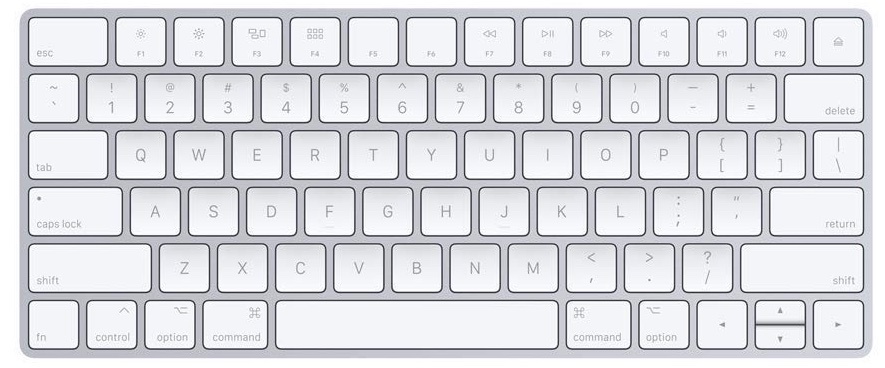
If you have updated to MacOS Ventura, you may have noticed that if you double type a space, you end up with a period automatically typing itself.
Some users may appreciate the automatic typing of periods after hitting the spacebar twice, but many Mac users who write code, scripts, or write professionally, can be annoyed by the automatic typing of periods with the space bar.
Here’s how you can turn off the auto-typing of periods after hitting space twice in MacOS Ventura.



