by: Jamie Cuevas
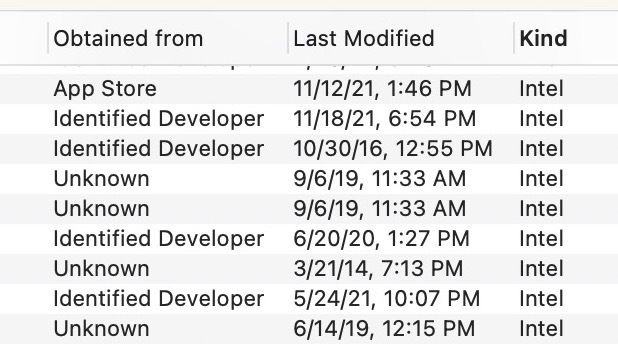
If you want to optimize app performance on an Apple Silicon Mac, you’ll want to be sure you’re running universal apps or apps built for Apple Silicon. And perhaps you’re just curious about which apps you have are still running Intel code on a newer Apple Silicon Mac. It’s easy to determine which apps continue to use Intel code on an M1/M2 Mac, so let’s check that out.






