by: Paul Horowitz
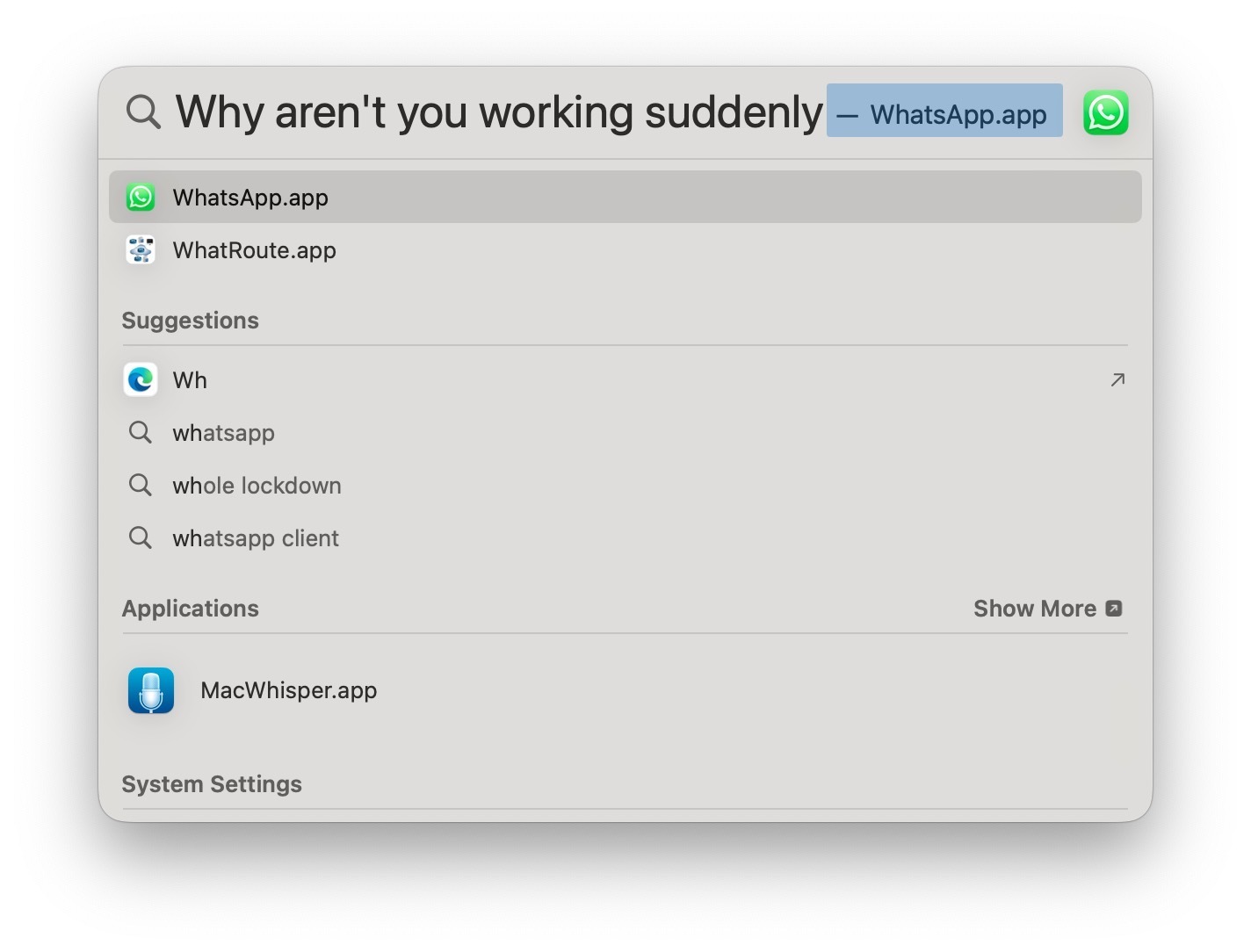
A fair number of Mac users have discovered that Spotlight Search is not working well in MacOS Sequoia, either missing files, apps, and sometimes not working at all to find any local file. For some users the issues with Spotlight happens right after they update to MacOS Seqouia, and for others it may happen later seemingly at random. The most obvious examples of Spotlight issues with MacOS Seqouia relate to Spotlight having an inability to find files and data that you search for on the Mac, often even with exact match names, but what can make the search failure issue particularly strange is that some files and search data does return properly.
If you’re experiencing issues with Spotlight search, where Spotlight search appears to be broken or not working properly, after updating to MacOS Seqouia in particular (though the troubleshooting tips here will apply to any macOS version), then read along to fix the Spotlight search problem.

