by: Paul Horowitz
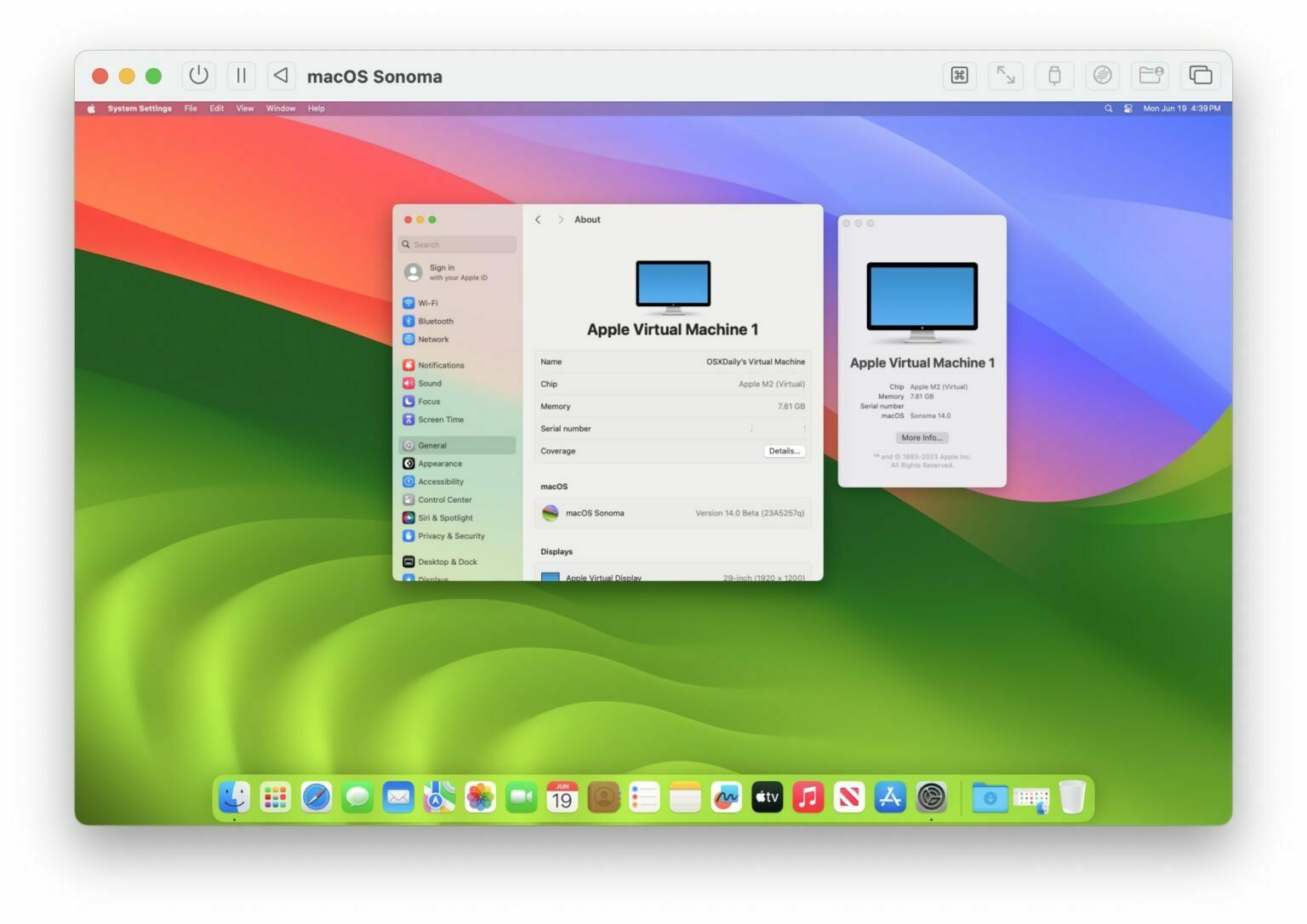
One way to test out MacOS Sonoma beta but without installing it directly on a Mac is to install the Sonoma beta into a virtual machine instead. There are several different ways to do this, but for this particular article we will show you how you can setup and install MacOS Sonoma beta in a virtual machine by using the free UTM software.
To use this particular method of running Sonoma in a VM, you’ll want an Apple Silicon Mac with at least 60GB of disk space available and 16GB RAM, and you’ll then use the Sonoma beta IPSW file provided by Apple to install Sonoma into a VM using the free UTM app. It may sound complex, but it’s actually pretty easy, as you’ll see as we walk you through the steps.





