by: Paul Horowitz
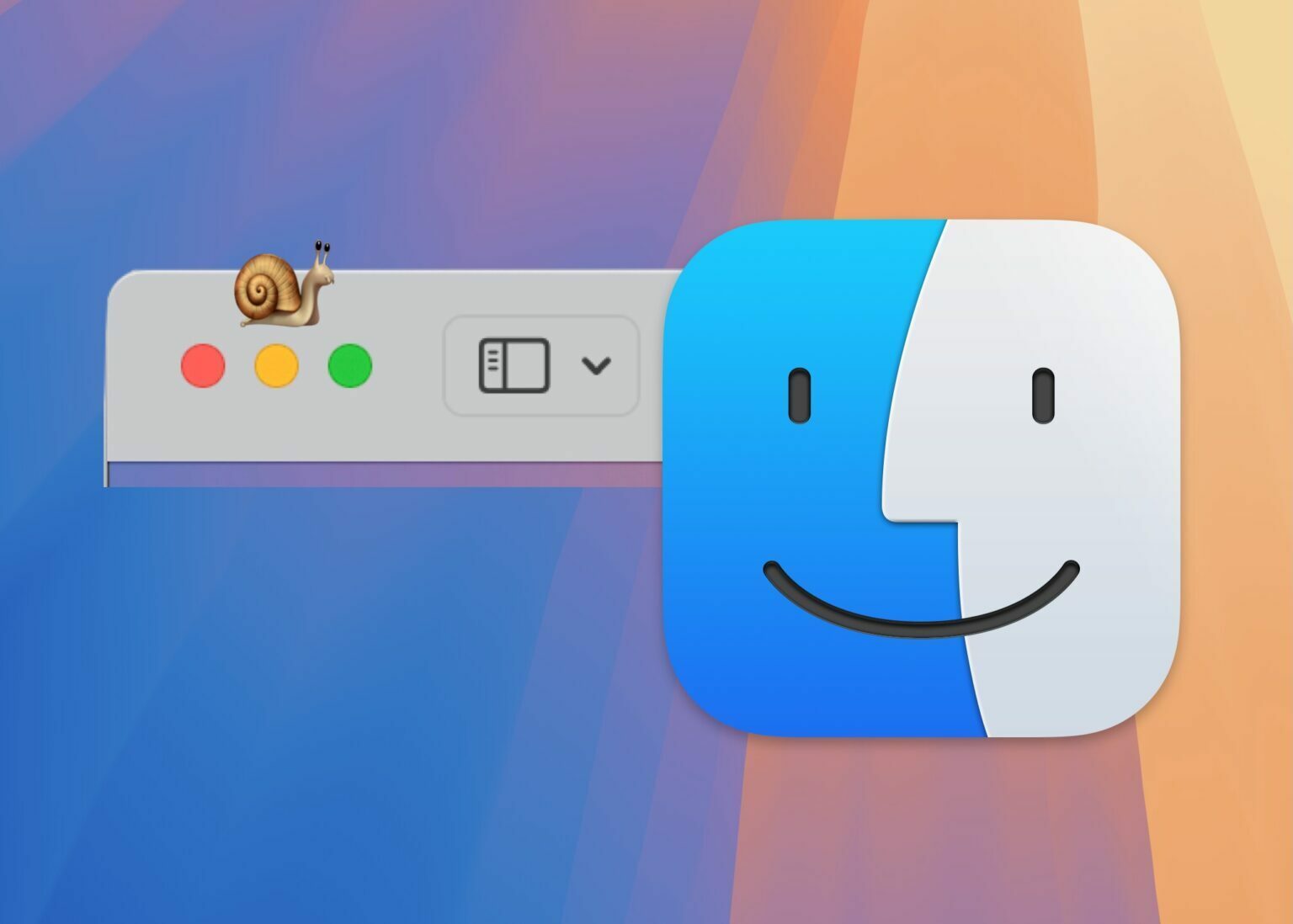
If you’re a long time Mac user, you might recall the Slow Motion effect that could be applied by holding the Shift key while minimizing and maximizing windows, as well as for other animations like opening Launchpad or using Mission Control. Some of the fun eye-candy effects on Mac go way the early days of Mac OS X (and we covered some of these all the way back in 2007!), but at some point in much later MacOS development, Apple has turned the optional Slow Motion features off. But, with a little defaults command magic, you can re-enable the Slow Motion effects on MacOS, even in the latest versions of MacOS Sequoia.



