by: Jamie Cuevas
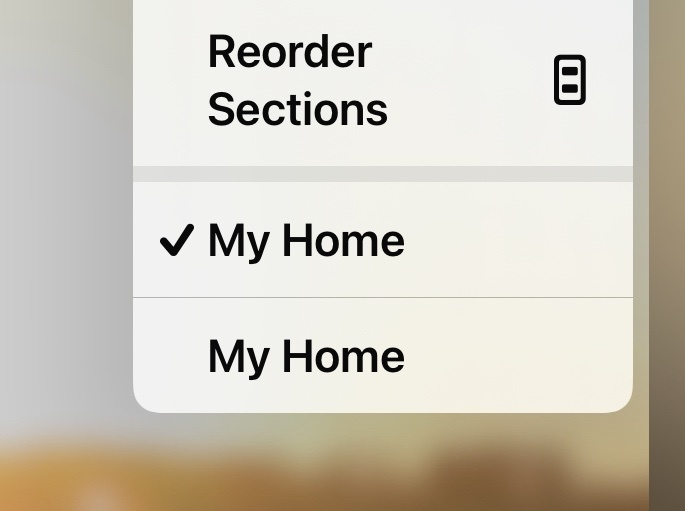
The Home app on iPhone, iPad, and Mac is a useful hub for managing your Homekit accessories, smart speakers, Homepods, and other smart devices. One nice customization to add to the Home app is to rename your Home setup from “My Home” to something more specific, perhaps your street name or something more easily identifiable, and that customization becomes particularly useful if you share Home access with other people, other households, or other houses.
For example, maybe your partner, friend, or family, has given you access to their Home app and all the abilities to control accessories and automations, but if you all have your Home labeled as “My Home” that can be confusing when you go to select particular home setups.
Let’s rename “My Home” in Home app on iPhone, iPad, or Mac, it’s quite easy.





