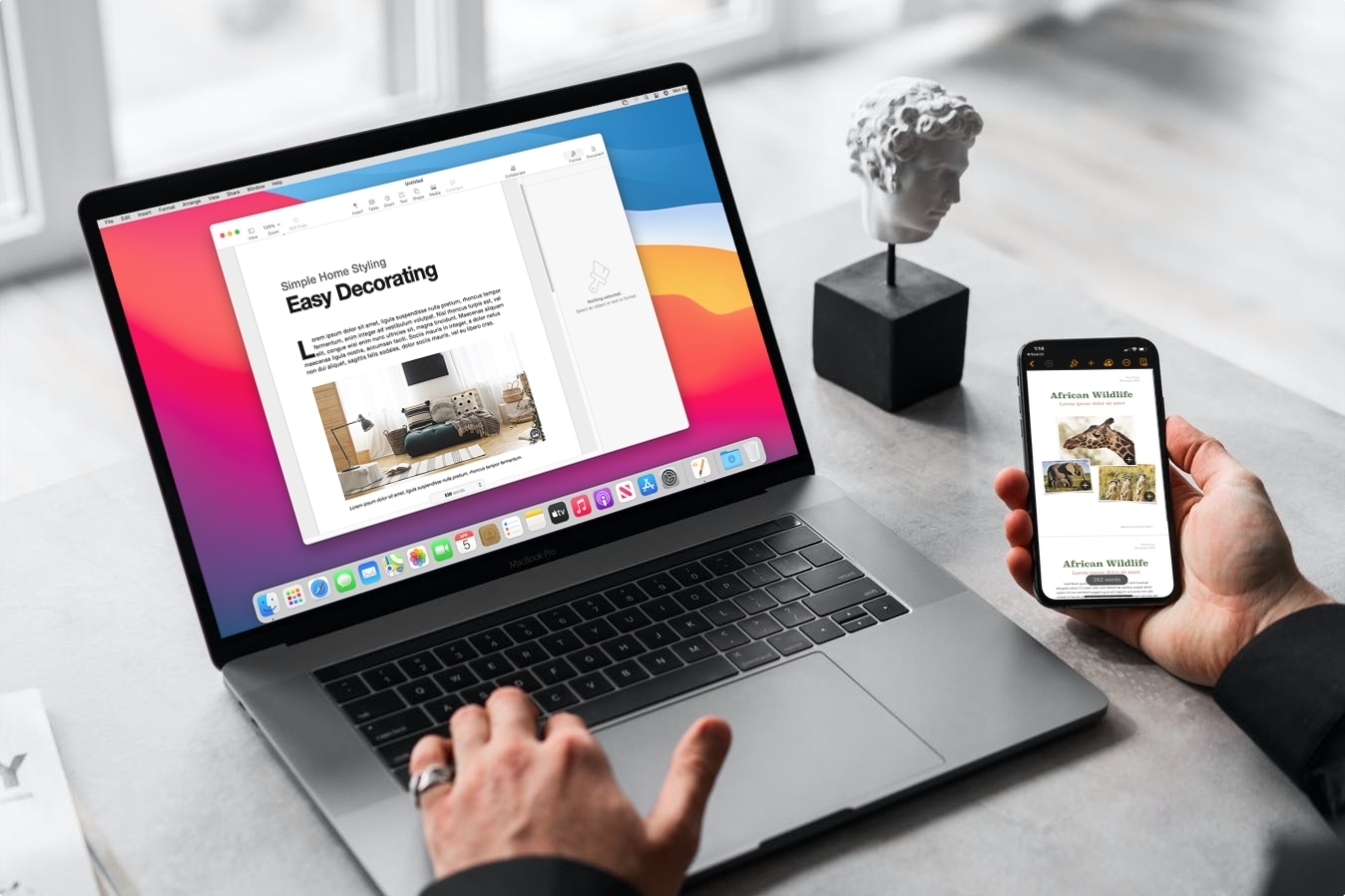
Want to know the word count of a Pages document you’re working on from the Mac?
Keeping track of word counts is often essential for writers, authors, students, and many other professions, so it’s natural to want to know how to see the word count of documents as you work on them in Pages for Mac.
Read along and we’ll show you how to display the word count of documents in Pages for Mac.




