by: Jamie Cuevas
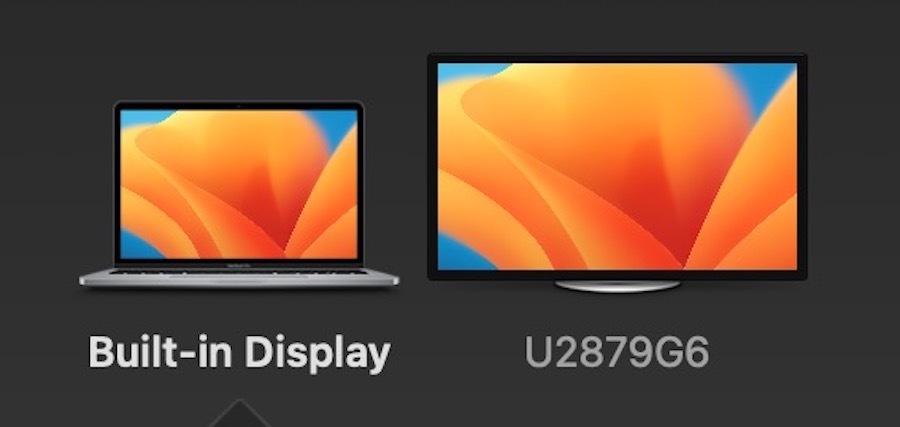
If you’re on a Mac and and have used AirPlay to mirror your Mac screen to a TV or to another Mac, you may now be wondering how to disconnect and turn off AirPlay to stop the display extension or screen mirroring.
There are a few ways to turn off AirPlay on the Mac, we’ll show you the simplest methods. They work the same to disconnect AirPlay, whether you are screen mirroring, or extending the display.





