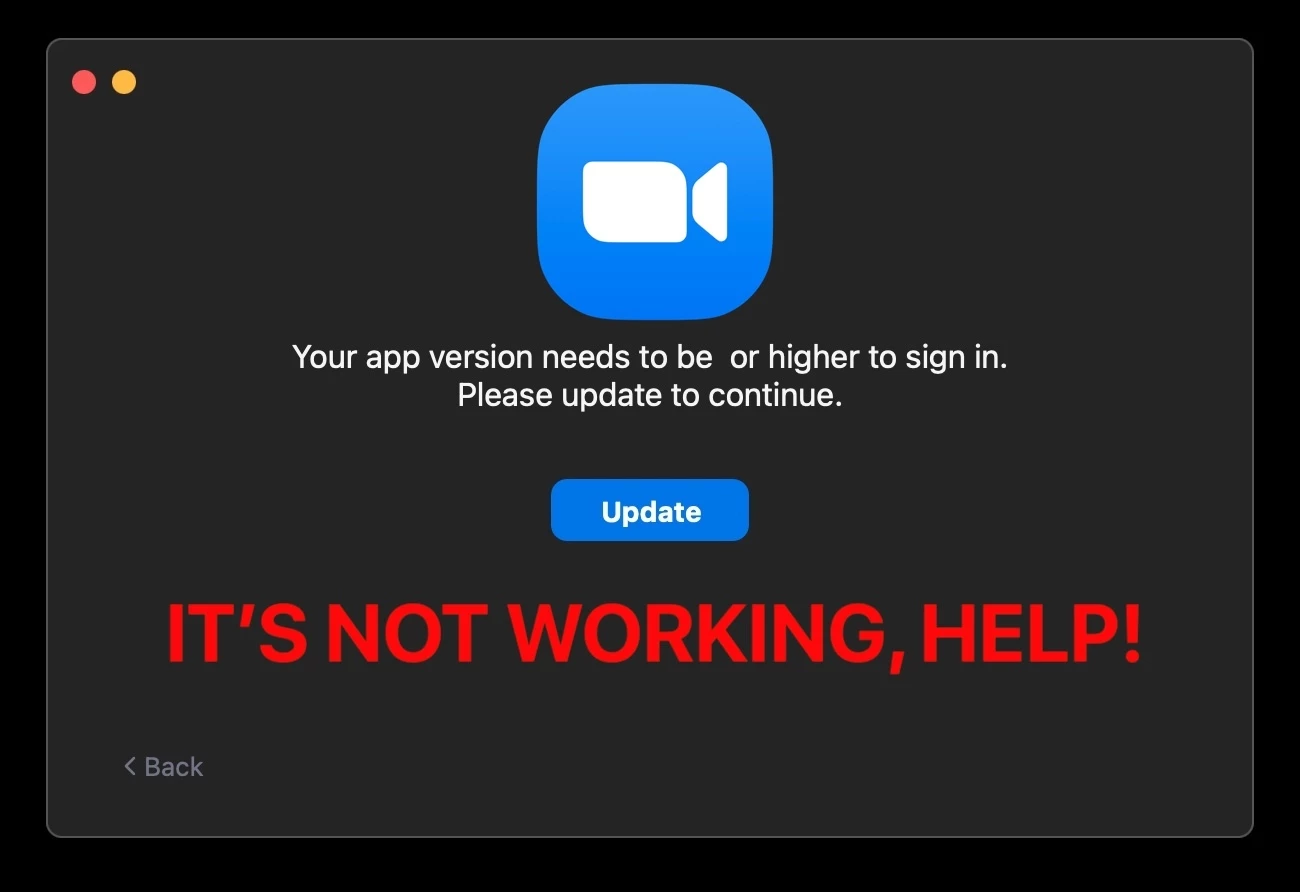
You launched Zoom on the Mac, you can’t join a meeting because Zoom requires an update, but the update to Zoom fails. Don’t panic!
If you’ve tried to update Zoom on the Mac and the update installation is not working or outright fails, you’re not alone. For whatever reason some Mac users find that updating Zoom for Mac is not always as simple as just clicking the ‘update’ and ‘install’ buttons, because the app eventually quits, but then does not complete installation of the update. Updating Zoom is essential because you won’t be able to join meetings or host them, or use the app at all if its too out of date.
So how do you update Zoom for Mac, even if the Zoom update fails to install? It’s actually pretty easy, as you’ll see in a moment. We’ll cover two ways to update Zoom on the Mac; the first is the usual way which should work for most users, and the second further below is how you can update Zoom on Mac even if it’s not installing or the update is not working as expected.
