The Author DENNIS SELLERS
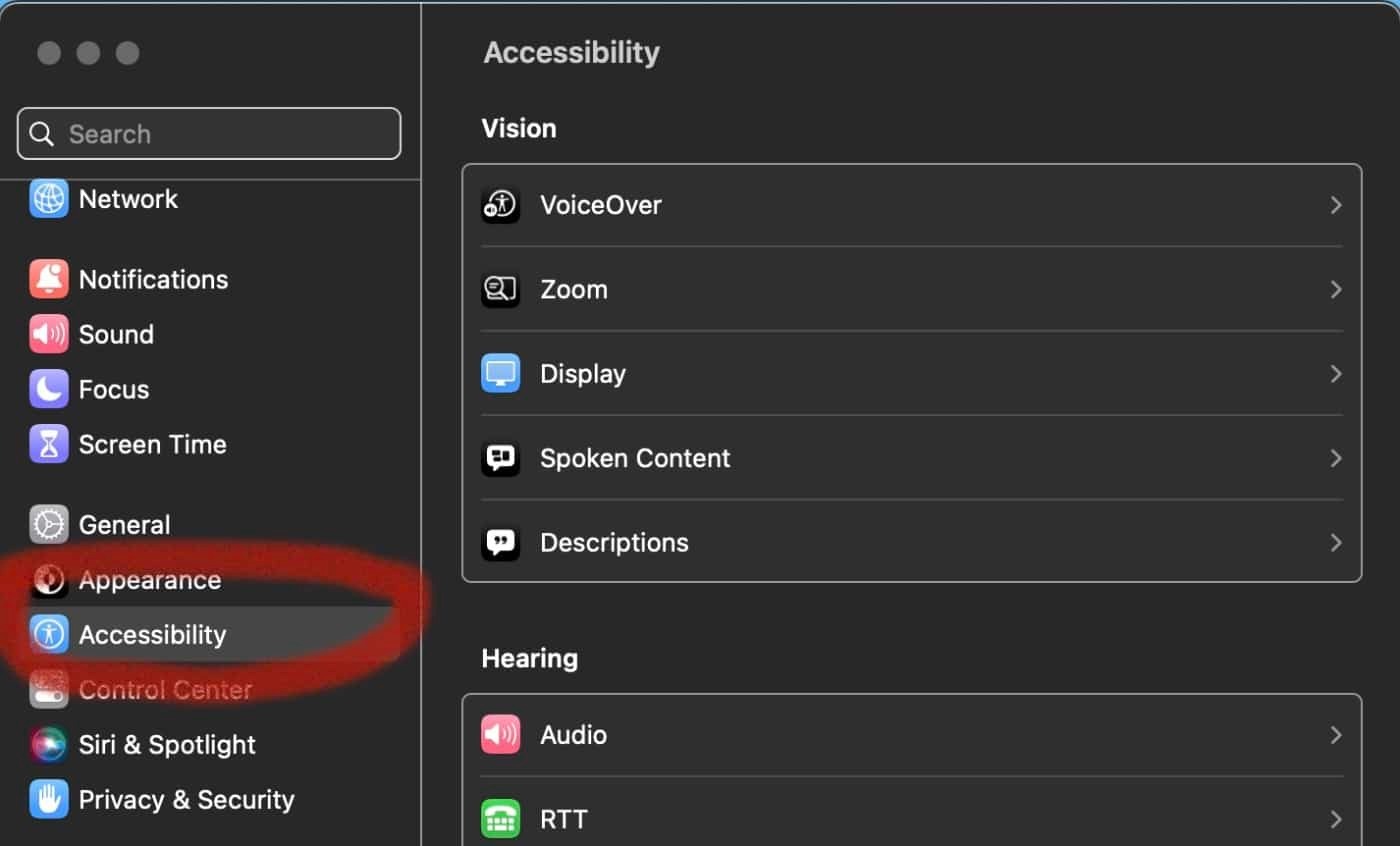
macOS Ventura adds a “live captioning” feature that allows you to see automatically transcribe dialogue integrated into your FaceTime video calls. Apple says that, with speaker attribution, it’s easy to follow along with group conversations.”
This should be especially helpful to folks who are deaf or hard-of-hearing. Live Captions automatically generate and transcribe captions for on-device multimedia content and real-world conversations in real time. This is also useful handy for situations where the person on the other end of your video call isn’t clearly audible.



