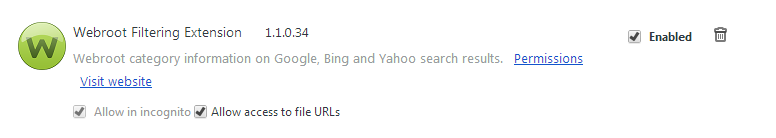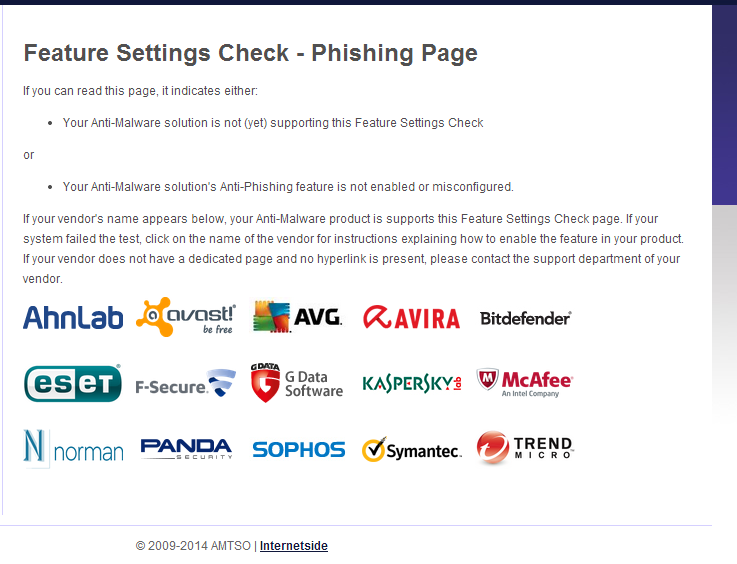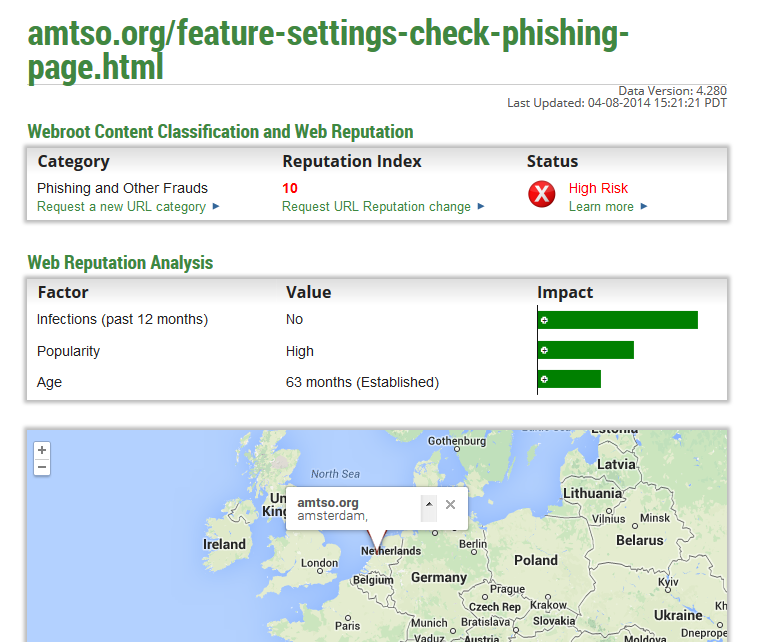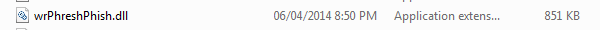How Well is Your System Protected?? --Five Simple Test from AMTSO
If you want to check whether your Webroot defences are working properly, AMTSO has a series of tests you can perform. These are relatively simple, which will check to see whether your browser, operating system and other software are configured to block malicious and drive-by downloads, and phishing attacks.
I ran the tests on my systems, and Webroot scored 5/5 on every computer.
http://www.amtso.org/feature-settings-check.html
Login to the community
No account yet? Create an account
Enter your E-mail address. We'll send you an e-mail with instructions to reset your password.