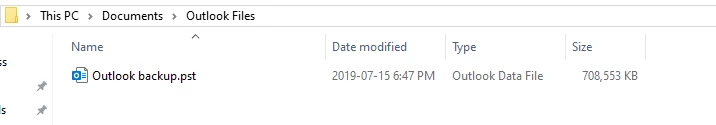I'm planning to take my W10 in for repairs a my local shop.
I really don't want to share my email info with this facility, so I'm wondering what the best approach is to get this accomplished.
I realize that there are data files but can I just remove these from their present location and be confident that the shop can't somehow open my emails anyway.
Are there other steps I should take? If necessary, I guess I could save my Data files and uninstall Outlook 2013 and then reinstall it after the repairs are done.
Any help you can provide would be greatly appreciated.
GnD
Solved
Outlook steps before repair
 +1
+1Best answer by TripleHelix
Hello @GnDSpr and Welcome to the Webroot Community!
That's a tough one and what you suggested is the only way you can stop someone from looking at your emails. So I would save the .pst file or files and mine are located in Documents and uninstall Office then when you get it back reinstall Office and when you setup your Outlook email put the .pst file back where it should and point to it and all your emails will be right there. I hope you still have the Office 2013 product code and are able to reactivate it? https://support.office.com/en-us/article/activate-office-5bd38f38-db92-448b-a982-ad170b1e187e and here: https://support.office.com/en-us/article/create-an-outlook-data-file-pst-to-save-your-information-17a13ca2-df52-48e8-b933-4c84c2aabe7c some added info: https://support.office.com/en-us/article/introduction-to-outlook-data-files-pst-and-ost-222eaf92-a995-45d9-bde2-f331f60e2790
HTH,
That's a tough one and what you suggested is the only way you can stop someone from looking at your emails. So I would save the .pst file or files and mine are located in Documents and uninstall Office then when you get it back reinstall Office and when you setup your Outlook email put the .pst file back where it should and point to it and all your emails will be right there. I hope you still have the Office 2013 product code and are able to reactivate it? https://support.office.com/en-us/article/activate-office-5bd38f38-db92-448b-a982-ad170b1e187e and here: https://support.office.com/en-us/article/create-an-outlook-data-file-pst-to-save-your-information-17a13ca2-df52-48e8-b933-4c84c2aabe7c some added info: https://support.office.com/en-us/article/introduction-to-outlook-data-files-pst-and-ost-222eaf92-a995-45d9-bde2-f331f60e2790
HTH,
Login to the community
No account yet? Create an account
Enter your E-mail address. We'll send you an e-mail with instructions to reset your password.