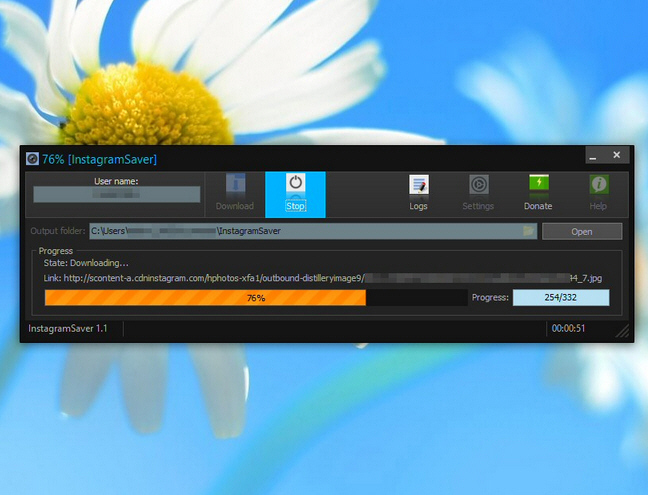By Mike Williams/ Posted on Posted on 26.06.2014
Browsing Instagram photos online is simple and straightforward, but if you’d prefer local copies then that’s also easy to arrange, with just a little help from the open source InstagramSaver.
Download, unzip and launch the program and you’re presented with a clear and simple interface. At a minimum, all you have to do is enter an Instagram user name, click Download, and watch as InstagramSaver grabs all the photos from that account.
By default the images are saved into a DocumentsInstagramSaver folder, although this can be customized. Once a download is complete, InstagramSaver opens an Explorer folder at that location, ready for you to explore.
betanews/full read here/ http://betanews.com/2014/06/26/quickly-download-instagram-photos-and-videos-with-instagramsaver/
Quickly download Instagram photos and videos with InstagramSaver
Login to the community
No account yet? Create an account
Enter your E-mail address. We'll send you an e-mail with instructions to reset your password.