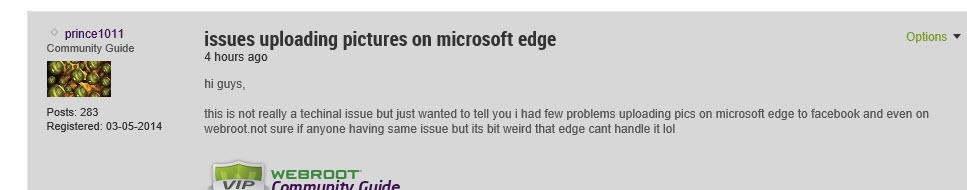I can confirm...
I tried to attach a screen shot of the original post of this thread, and the image upload box just froze when I clicked to upload. The button went gray, like it was working, but after 2 minutes nothing had happened. This happened a couple of times.
The crazy part is that the image actually DID upload, it just failed/refused to close the Image upload window, and return to the reply with the image inserted.
SO.. I tried again, using the image that was already now uploaded. Same result. Edge just does not like to allow images to be inserted for some reason.
No difference in going into Edit mode... images will not post in Edge for me either.
? I am really not sure where this belongs.. I moved it from Non-Techie to Techie, but it is also a bit of a Support issue for the Community as well though not the WSA product. I have not cross checked with ? findings regarding Facebook.
Login to the community
No account yet? Create an account
Enter your E-mail address. We'll send you an e-mail with instructions to reset your password.