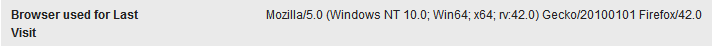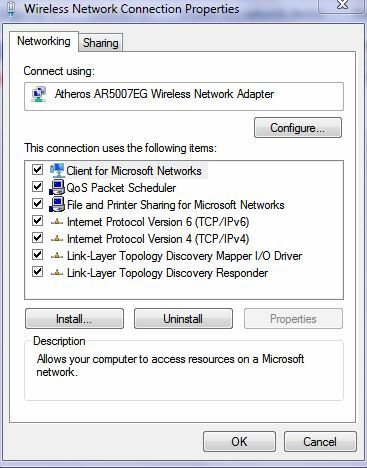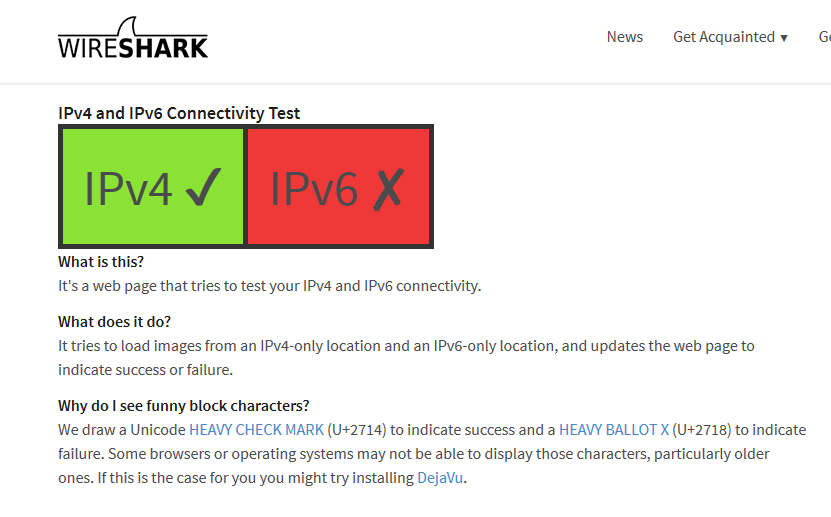Can someone explain me how come the community page shows me as having used these browsers when i only use google chrome either on windows xp, 7 or 10 ?
Mozilla/5.0 (Windows NT 6.1) AppleWebKit/537.36 (KHTML, like Gecko) Chrome/33.0.1750.154 Safari/537.36Either i'm overlooking something or i am having a split personality issue where i use browsers i can't remember later.
Login to the community
No account yet? Create an account
Enter your E-mail address. We'll send you an e-mail with instructions to reset your password.