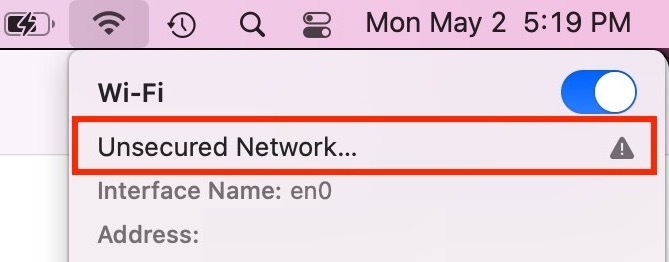
Nearly every hotel nowadays offers free wi-fi, but a surprising number of them use unsecured wireless networks. Most commonly, the unsecured networks use a captive portal to access the wi-fi network, where a splash screen pops-up in a web browser window before you are granted further access to the network. Often there’s some marginal login requirement, like entering your room number, or email address. Captive portals are different from entering a wi-fi password to join the wireless network, which is necessary when joining a secured network.
But once connected, these networks are usually completely insecure, with no wi-fi security protocol in place at all. This means that any unencrypted data is transmitting openly over the wireless network potentially in plain text format, potentially revealing that data to any nefarious actors or snoopers on the network.
While it may be improbable or unlikely that someone is sniffing around the wireless network for unencrypted data, it’s still wise to proceed with caution when using any unsecured network.
How can you tell if your internet connection is unsecured or secure? The simplest way is to use a Mac, then do the following:


