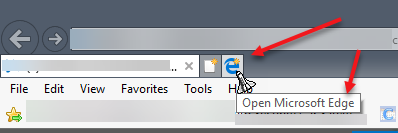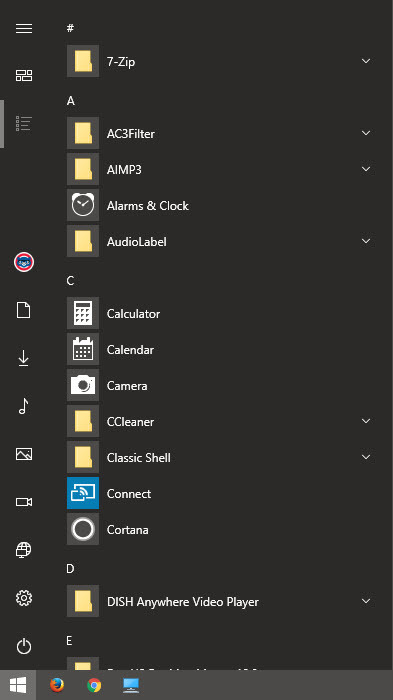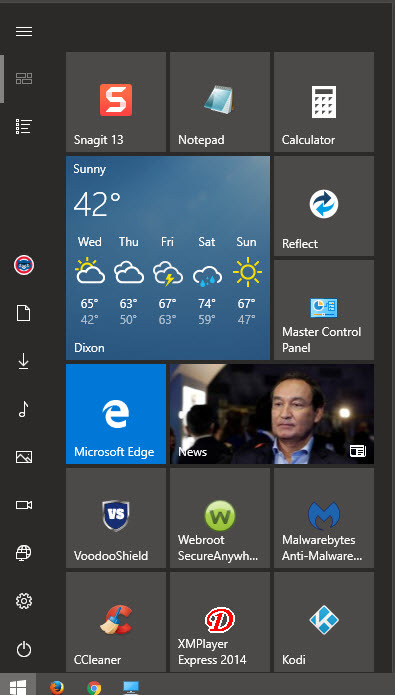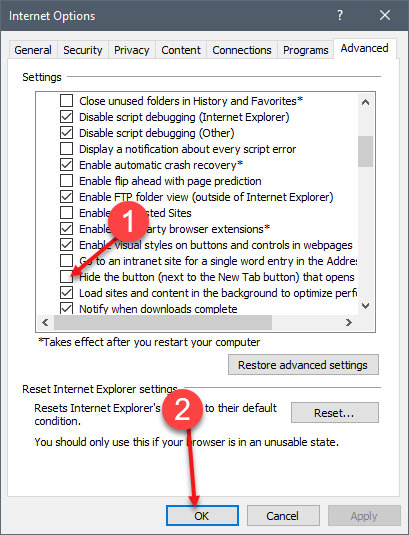Windows 10 Creators Update and Creators Update SDK are Released
By Kevin Gallo / Corporate Vice President of Windows Developer
Share Tweet Share Share Skype
This is a big day! Today we opened access to download the Windows 10 Creators Update and, along with it, the Creators Update SDK. And today is a great day for all Windows developers to get the SDK and start building amazing apps that take advantage of new platform capabilities to deliver experiences that you and your users will love.
We are working hard to innovate in Windows and to bring the power of those innovations to Windows developers and users. We released Windows 10 Anniversary Update just eight months ago, and we’ve already seen that over 80% of Windows 10 PCs are running Anniversary Update (version 1607) or later.
With today’s release of Windows 10 Creators Update, we expect users to once again move rapidly to the latest and best version of Windows. For developers, this is the time to get ready for the next wave.
https://blogs.windows.com/buildingapps/2017/04/05/windows-10-creators-update-creators-update-sdk-released/#3r1eqhTZM9gOtc6R.97
Login to the community
No account yet? Create an account
Enter your E-mail address. We'll send you an e-mail with instructions to reset your password.