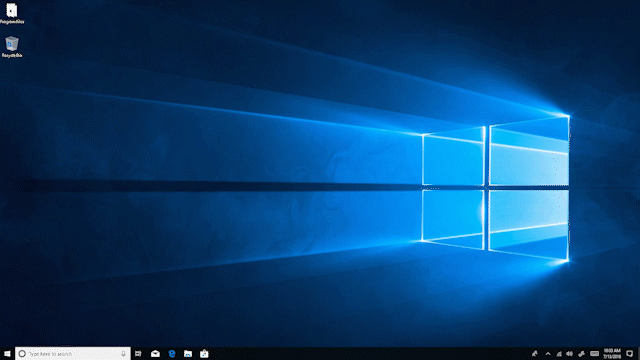July 16, 2018 9:00 am PDT
By Athima Chansanchai / Writer, Windows BlogIf you prefer to ink instead of type, you can now use your digital pen to write directly in text fields for a more natural experience, thanks to the Windows 10 April 2018 Update.
Just tap a space, like a search box, and it expands to give you a comfortable area in which to write. You can even edit what you’ve written with simple, intuitive gestures.
Go to Settings > Devices > Pen & Windows Ink > select, “Write directly into text field” and then tap on a new text field to try the experience. This works with most Store apps, and also in the search field for the Store.
Here’s how to do it:
Steps to enabling writing directly in a text field.
Open a search box in an app such as Microsoft Store and it expands so you can write directly in it.
Touch-enabled device required; pen accessory may be sold separately. Tap to ink available in UWP and XAML fields. User must enable in pen settings.
If you like this, check out more Windows 10 Tips.
https://blogs.windows.com/windowsexperience/2018/07/16/windows-10-tip-windows-ink-directly-in-textbox-new-in-the-windows-10-april-2018-update/#ifgUy6POVf81z5fH.97
Login to the community
No account yet? Create an account
Enter your E-mail address. We'll send you an e-mail with instructions to reset your password.