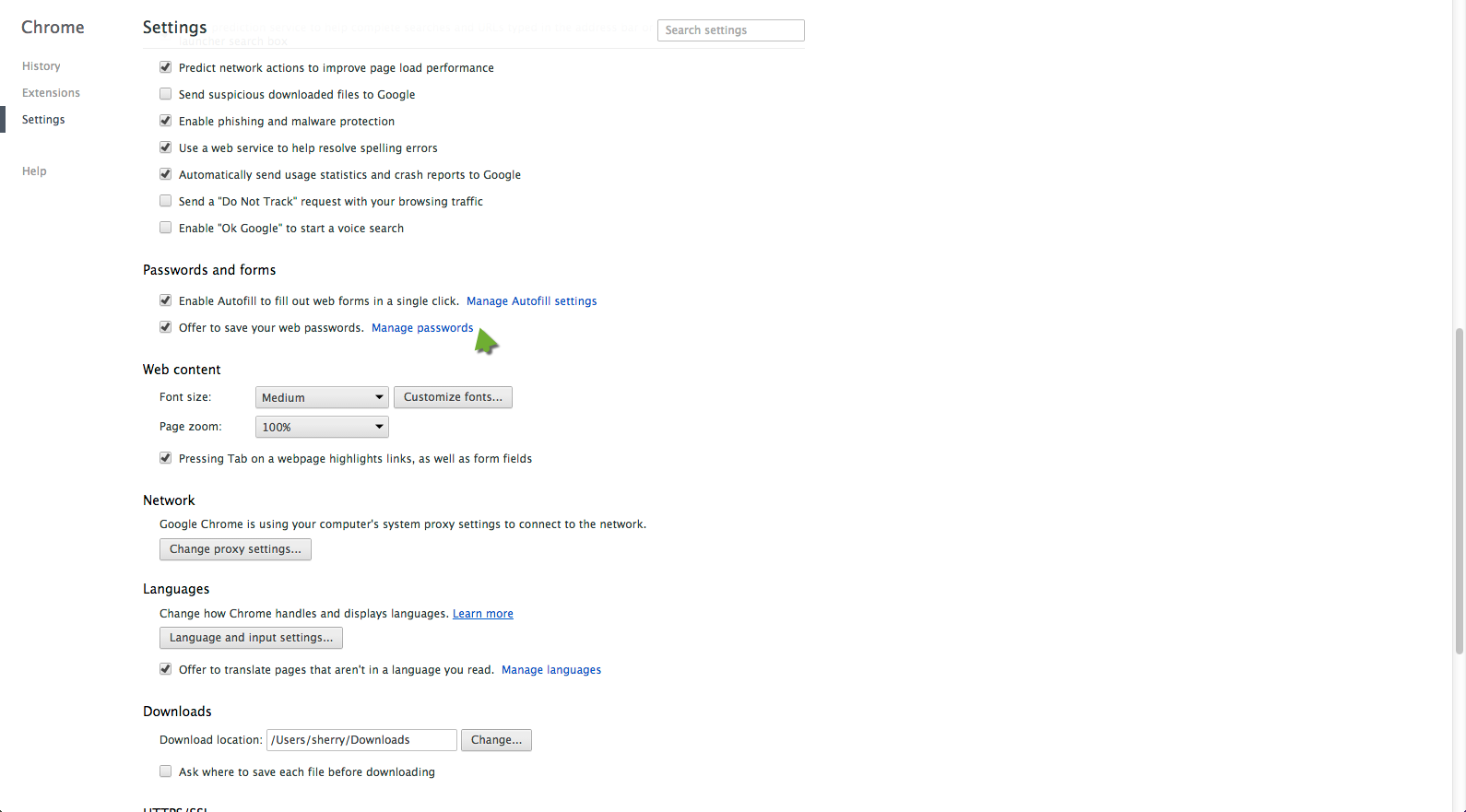Hi'ya peeps!
Chrome has just started to throw up a message to me asking for my Windows password when I click the 'show passwords' in 'manage your website passwords' section of the settings. I'm wanting to know a password as one of the sites I have one saved for is rejecting it. I don't know my Windows password, don't think I ever have, so I wonder if you can tell me where I can find it and why Chrome has started asking this.
Puzzled! :@
Login to the community
No account yet? Create an account
Enter your E-mail address. We'll send you an e-mail with instructions to reset your password.