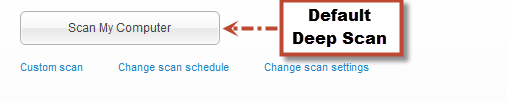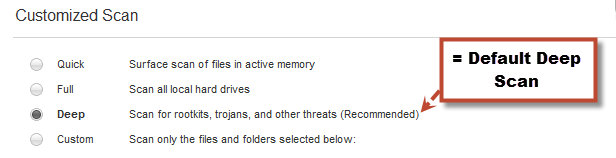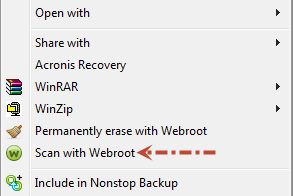Hi there, I'm new here, and you must excuse me for not having written a short introduction on the introduction forum; I am not spending time at message boards, and simply have a question to ask:
As the subject line says, I've tried doing a custom scan (under "PC Security" tab), and it simply doesn't run. The window says "0 files scanned" and "Processes: Not scanned", even after an hour. It doesn't matter which options I choose under the custom scan. But the normal and easily accessible scan under the "Overview" tab works.
I would like to be able to perform a custom deep scan, and of course the fact that it doesn't work worries me.
I have had the program installed for five months. I don't remember whether I have tried a custom scan after I upgraded the program. Also I have AVG Free installed. Also I haven't been aware of any obvious threat to my machine, and both programs say I am protected.
I am using Windows 7 Ultimate on an Asus U31J, which was preinstalled. I removed all test programs (games) when I initiated this machine, installed Word 2007, Firefox and some encoding programs and codecs, but I haven't installed anything since then - more than a year ago. Of course I have done the necessary updates though.
So... do you think it some malware keeping WebrootAnywhere to perform a custom scan, or perhaps a conflict with AVG? I didn't uninstall the latter program as a test, in case there is a bug on the machine which perhaps then would cause more troubles. I decided to post the question here asto hear what you would suggest I should do first.
Thank you for your guide and input on this.
Solved
Custom scan doesn' t run
Best answer by NorseGuy
I am impressed about the dedication you guys show! Once I found out that the automatic scan = deep scan, the custom scan stopped being a focus of mine.
Thank you all for your interest and help.
And thank you TH for even making a ticket on the issue.
Best regards
View originalThank you all for your interest and help.
And thank you TH for even making a ticket on the issue.
Best regards
Reply
Login to the community
No account yet? Create an account
Enter your E-mail address. We'll send you an e-mail with instructions to reset your password.