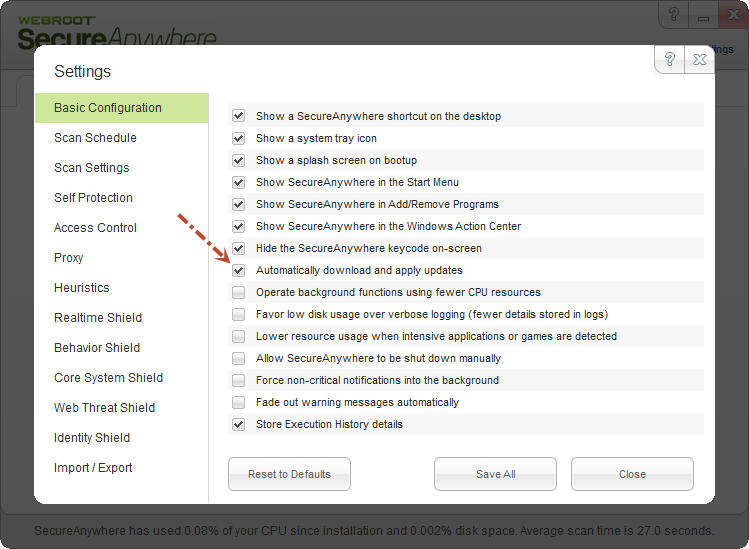Anyone else having troubles with updating? On one system (win 7 pro 64 bit) Webroot SecureAnywhere will not update automatically or manually.
In February I was told to uninstall and reinstall. It was uninstalled and reinstalled twice.
In March I was told to uninstall and reinstall but they stated; "Yes, if this issue happens a third time we will want to research it further to determine the exact block for the Webroot Update." It was uninstalled and reinstalled.
In April they alternate between asking for information and telling me to uninstall and reinstall. I would really like to find out why it isn't working the same way it does on my other win 7 pro 64 bit system with the same security configuration.
Obviously uninstalling and reinstalling is not correcting the problem. and I am still being asked (third time this incident) to uninstall and reinstall. So, if anyone has had this issue what did you do to solve the problem?
Thanks!
Solved
Unable to update
Best answer by ExpertNovice
Tech support stated the logs showed issues with the HDD. Interesting as the only system I have with known HDD issues is a very old XP system. At the request of Tech Support a scan was run of both HDD's. After the scans; Webroot SecureAnywhere updated without an uninstall/reinstall.
Both event viewer entries were captured if you want to see the detail but the summaries, including "issues" follow.
Drive C results. "Windows has checked the file system and found no problems."
The only reported "issues"
Cleaning up 543 unused index entries from index $SII of file 0x9.
Cleaning up 543 unused index entries from index $SDH of file 0x9.
Cleaning up 543 unused security descriptors.
Drive D results: "No problems were found on the device or disk. It is ready to use."
The only reported "issues"
Cleaning up 28 unused index entries from index $SII of file 0x9.
Cleaning up 28 unused index entries from index $SDH of file 0x9.
Cleaning up 28 unused security descriptors.
View originalBoth event viewer entries were captured if you want to see the detail but the summaries, including "issues" follow.
Drive C results. "Windows has checked the file system and found no problems."
The only reported "issues"
Cleaning up 543 unused index entries from index $SII of file 0x9.
Cleaning up 543 unused index entries from index $SDH of file 0x9.
Cleaning up 543 unused security descriptors.
Drive D results: "No problems were found on the device or disk. It is ready to use."
The only reported "issues"
Cleaning up 28 unused index entries from index $SII of file 0x9.
Cleaning up 28 unused index entries from index $SDH of file 0x9.
Cleaning up 28 unused security descriptors.
Reply
Login to the community
No account yet? Create an account
Enter your E-mail address. We'll send you an e-mail with instructions to reset your password.