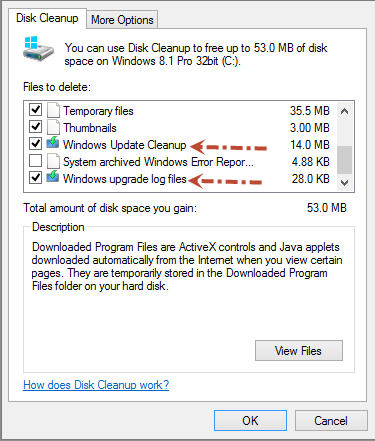Solved
computer very slow
My computer is very slow and sluggish. I did a system analysis a couple of weeks ago and it was a 93. I just did another one today and it is now 88. It says "an active process has a possible handle leak (QLBCTRL.exe) How do I fix this issue? I could also use any other tips on making my computer to work a little faster.
Best answer by Rakanisheu Retired
I am sorry but that information about the registry is incorrect. Registry cleaners do not make any significant improvement on the speed of your PC.The Windows registry does not contain your wallpapers or emails (it may point to the programs that open them however).
The amount of these so called system speed up programs that are junkware is beyond belief.The Windows registry is a database which is quite large and I am not sure what you mean by "Corrupt" registry files, if the windows registry is corrupt your PC wont boot at all. It is not advised to go tweaking or altering the registry unless you really know what you are doing as one wrong entry can cause Windows not to boot at all.
Improving Windows speed:
1) Uninstall unwanted programs
2) Run a disk cleanup (windows/WSA/Ccleaner etc)
3) Run a disk defrag
4) Reduce the number of running programs
5) Make sure your not primary disk isnt full
View originalThe amount of these so called system speed up programs that are junkware is beyond belief.The Windows registry is a database which is quite large and I am not sure what you mean by "Corrupt" registry files, if the windows registry is corrupt your PC wont boot at all. It is not advised to go tweaking or altering the registry unless you really know what you are doing as one wrong entry can cause Windows not to boot at all.
Improving Windows speed:
1) Uninstall unwanted programs
2) Run a disk cleanup (windows/WSA/Ccleaner etc)
3) Run a disk defrag
4) Reduce the number of running programs
5) Make sure your not primary disk isnt full
Reply
Login to the community
No account yet? Create an account
Enter your E-mail address. We'll send you an e-mail with instructions to reset your password.