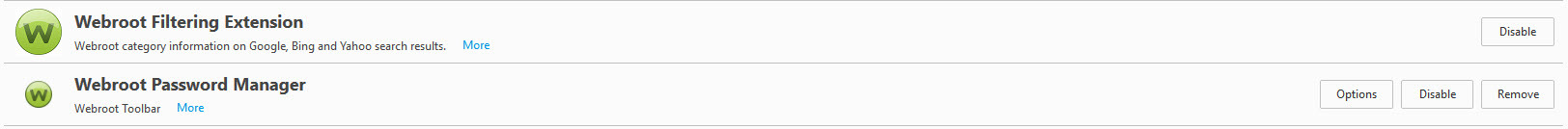Solved
Firefox shuts password manager down again
What do we need to do to get password manager signed and approved by Firefox
Best answer by TripleHelix
It started again with the latest Firefox 62 update and Webroot is working on a fix once again: https://community.webroot.com/t5/Webroot-SecureAnywhere-Internet/Firefox-Password-Manager-toolbar-no-longer-works/m-p/328189#M12564@ wrote:
I see that your post is dated 2015 but I have just this week had this problem - Firefox has blocked password manager I have updated both programmes but without luck.
Reply
Login to the community
No account yet? Create an account
Enter your E-mail address. We'll send you an e-mail with instructions to reset your password.