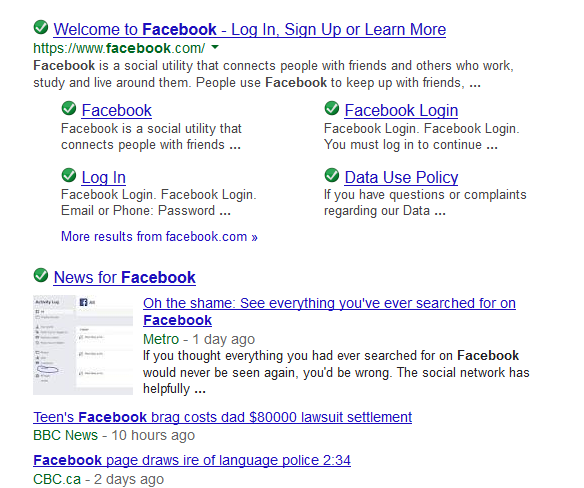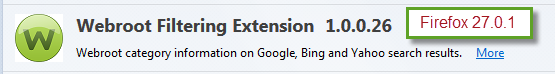Solved
Webroot Toolbar
I use the Webroot Toolbar to warn me of high risk sites. Today, it's reporting, normally trustworthy, sites (Hotmail, Facebook, Webroot, etc...) as being "high risk, 0% safe, Uncategorized." Have these sites gone bad, or is there a glitch?
Best answer by RetiredTripleHelix
Hello JamesK007 and Welcome to the Webroot Community Forums!
Could be a glitch? Do you use Webroot SecureAnywhere- Complete? If so why are you using the BrightCloud Toolbar? It's built into WSA in the new Web Shield and if you go to a bad website the page will be blocked. to make sure you have the Web Shield look in IE, FF, Chrome Browsers and check for the Web Filtering Extension.
Cheers,
TH
Also Facebook looks clean!
Also here is what the Extension looks like in Firefox:
View originalCould be a glitch? Do you use Webroot SecureAnywhere- Complete? If so why are you using the BrightCloud Toolbar? It's built into WSA in the new Web Shield and if you go to a bad website the page will be blocked. to make sure you have the Web Shield look in IE, FF, Chrome Browsers and check for the Web Filtering Extension.
Cheers,
TH
Also Facebook looks clean!
Also here is what the Extension looks like in Firefox:
Reply
Login to the community
No account yet? Create an account
Enter your E-mail address. We'll send you an e-mail with instructions to reset your password.