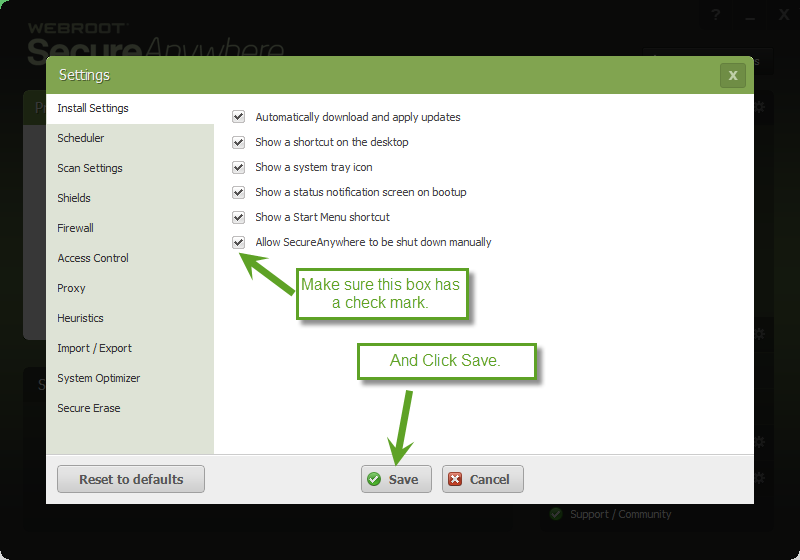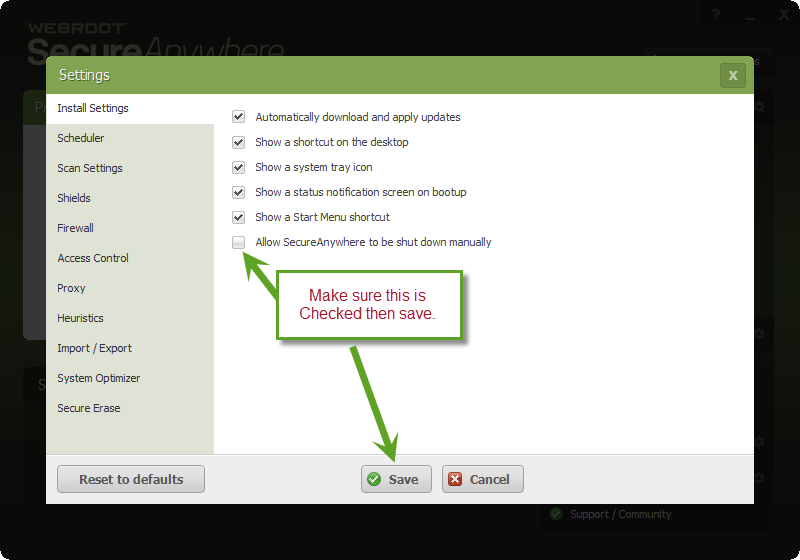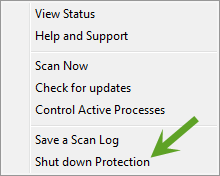Hi,
How to i disable webroot fo time being. We had customer saying their systems were slow after installing webroot, so we decided to disable agents for 2 days and monitor.
Please let me know the procedure..
Solved
Disable Webroot Agent
Best answer by RetiredTripleHelix
Hello and Welcome to the Webroot Community!
Make sure this Box is checked and click save then it will show up the WSA Tray Icon context Menu.
Thanks,
Daniel ;)
View originalMake sure this Box is checked and click save then it will show up the WSA Tray Icon context Menu.
Thanks,
Daniel ;)
Reply
Login to the community
No account yet? Create an account
Enter your E-mail address. We'll send you an e-mail with instructions to reset your password.