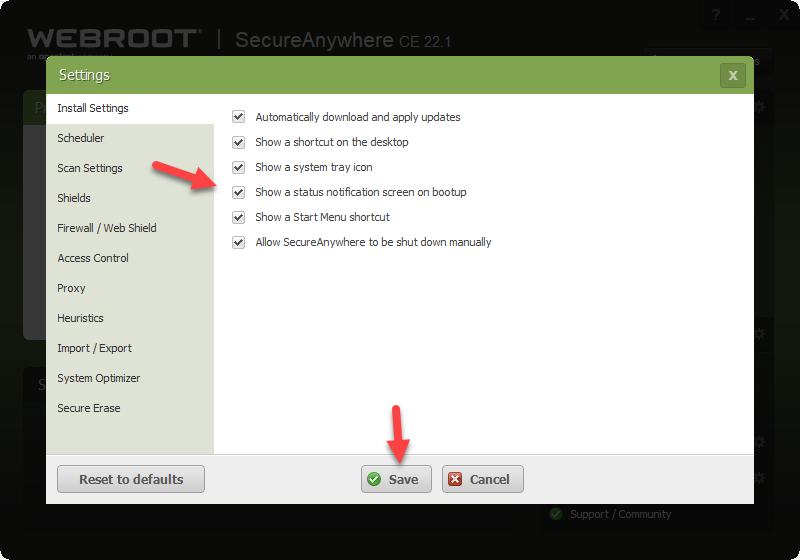The greenish webroot popup is there every day. How can I turn that off? Why would I want to see it if there are no problems? At least include an option to have it pop up only if there are issues. So annoying.
Solved
How do I get rid of the annoying report popup?
Best answer by TripleHelix
Okay under Advance settings make sure this is checked and save!
Click on picture to see full size!
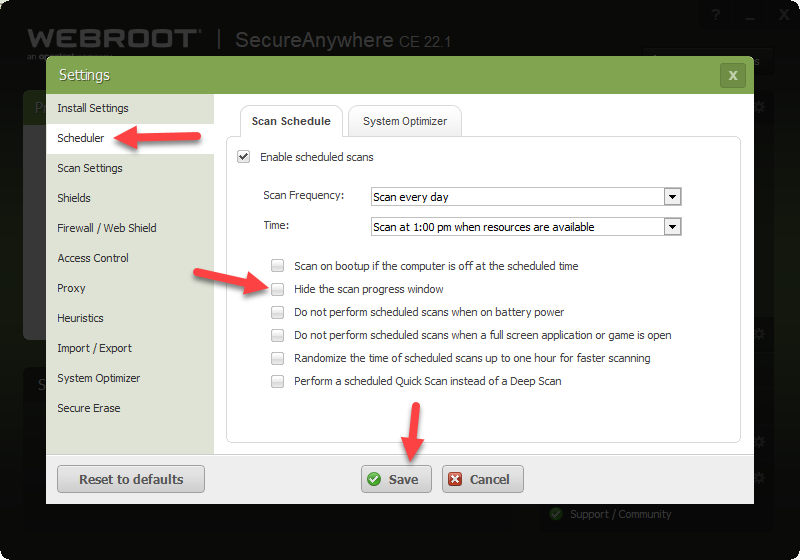
Thanks,
Login to the community
No account yet? Create an account
Enter your E-mail address. We'll send you an e-mail with instructions to reset your password.