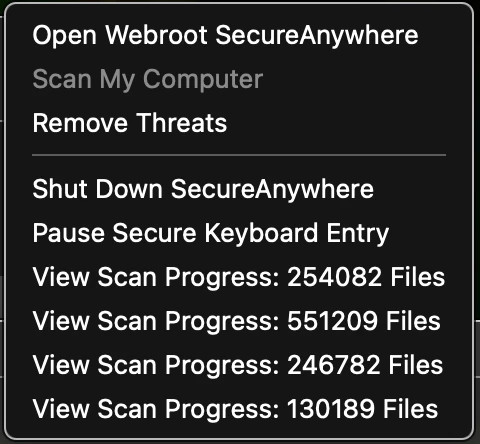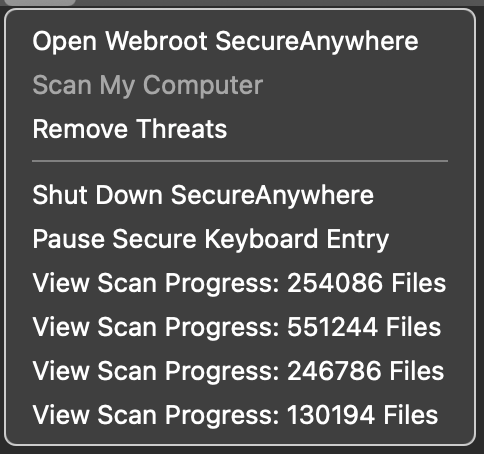When I wake my machine up, or it is has been running for some time, if I click on the WebRoot SecureAnywhere menu bar at the top, I see multiple scans running. It looks something like the image below, and all scans are updating, rather slowly however. The problem here is that WSA is now using a lot of the processing power and a large quantity of memory running all these scans. It is slowing other things badly.
It seems to me that if a scan is in progress, then maybe you should not start a new one?
Running MacOS 12.0 (21A344) on a MacBookPro 14-inc 2021 Apple M1 Max, 32 GB memory
Is there a way to stop this behavior other than constantly stopping scans in progress, which means they never finish, so I do not see the results.
Thanks