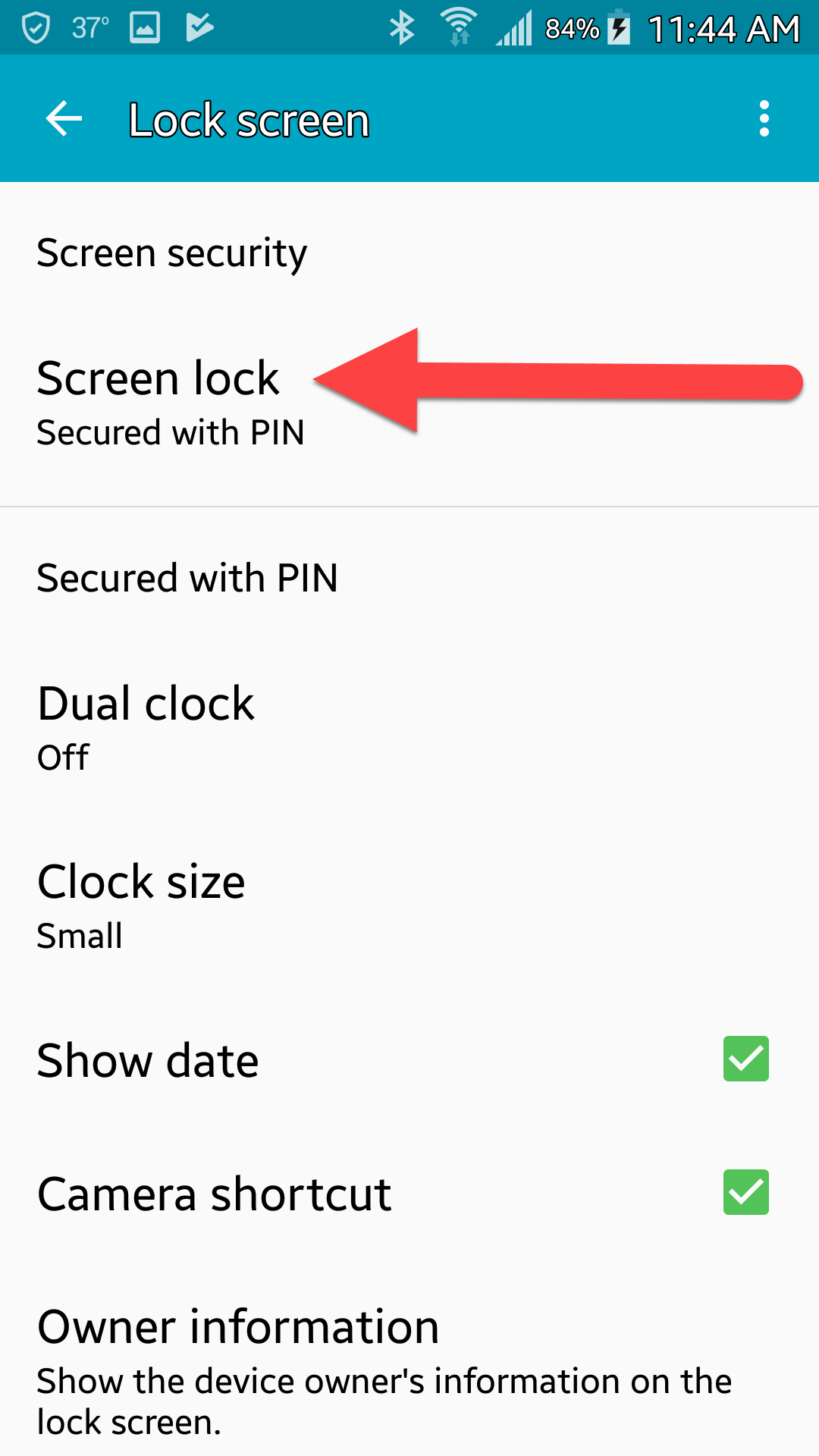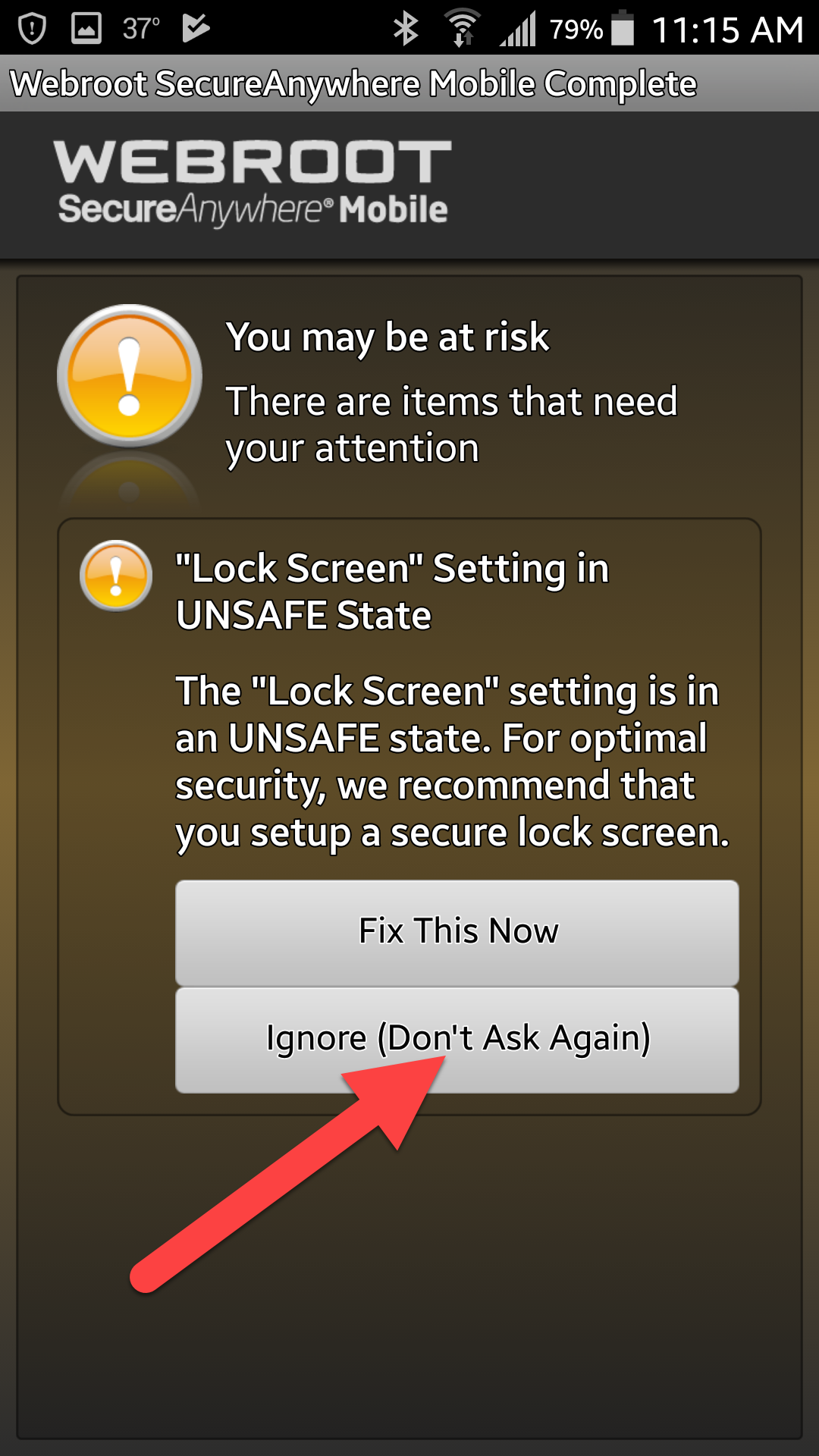Solved
Change settings
 +3
+3I installed webroot to my Samsung Note 9 yesterday. I ser it up so the screen lock is password protected. I want to change this setting so that the screen is NOT password protected. I cant figure out how to do this. Any help would be greatly appreciated.
Best answer by Ssherjj
Hello @Mconrad ,
Welcome to the Webroot Community,
You can go into Apps/Settings/Lock Screen/Select screen pin/password then Enter current Pin/Password. And then Select none from the next box and that should disable the screen lock. It might be different Settings for your phone.
Then open up WSA and there is a warning to Fix This Now/click it and then click lower box... Ignore(Don't ask again)
Please let us know if you need more help!
Welcome to the Webroot Community,
You can go into Apps/Settings/Lock Screen/Select screen pin/password then Enter current Pin/Password. And then Select none from the next box and that should disable the screen lock. It might be different Settings for your phone.
Then open up WSA and there is a warning to Fix This Now/click it and then click lower box... Ignore(Don't ask again)
Please let us know if you need more help!
Login to the community
No account yet? Create an account
Enter your E-mail address. We'll send you an e-mail with instructions to reset your password.