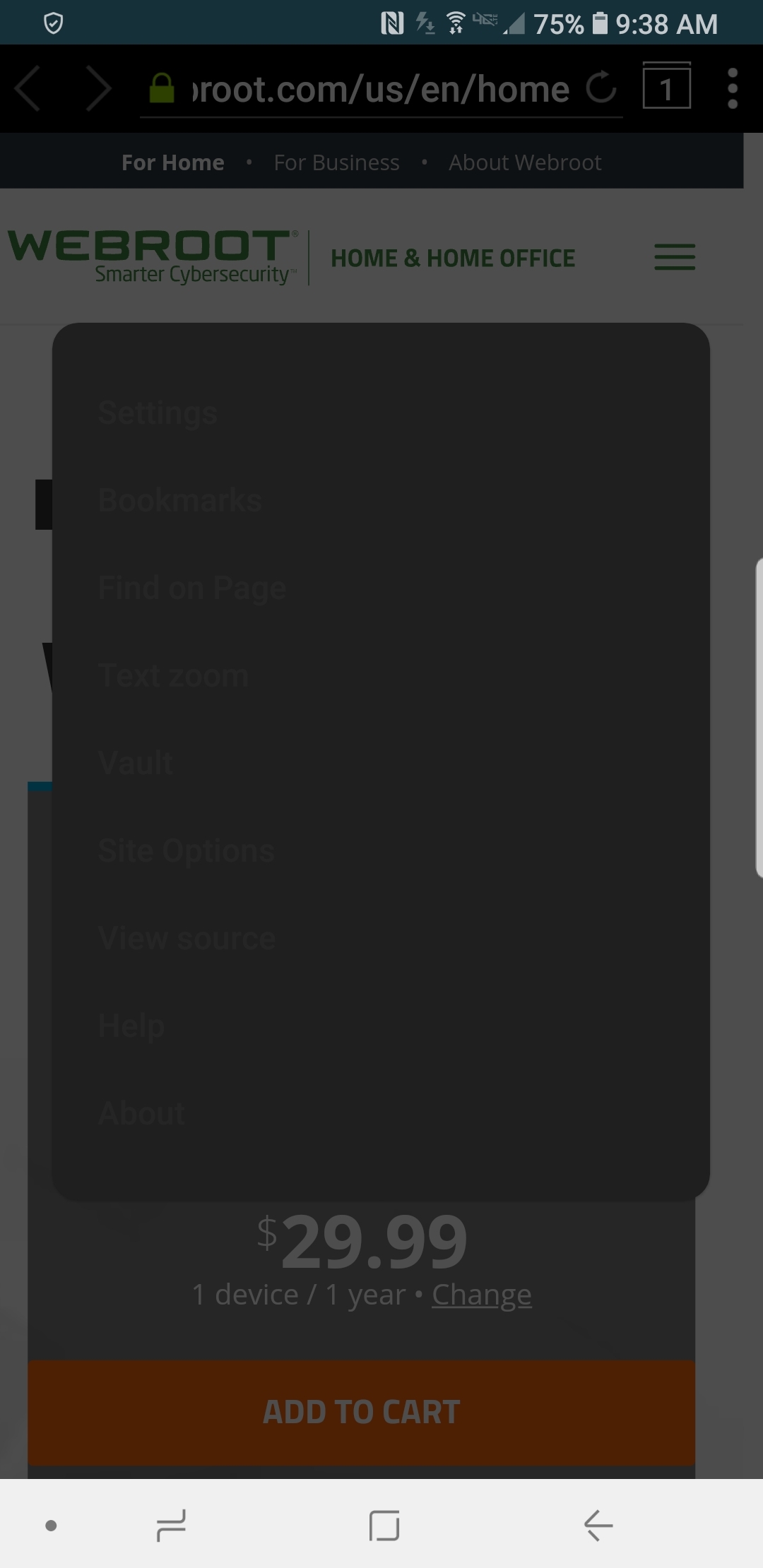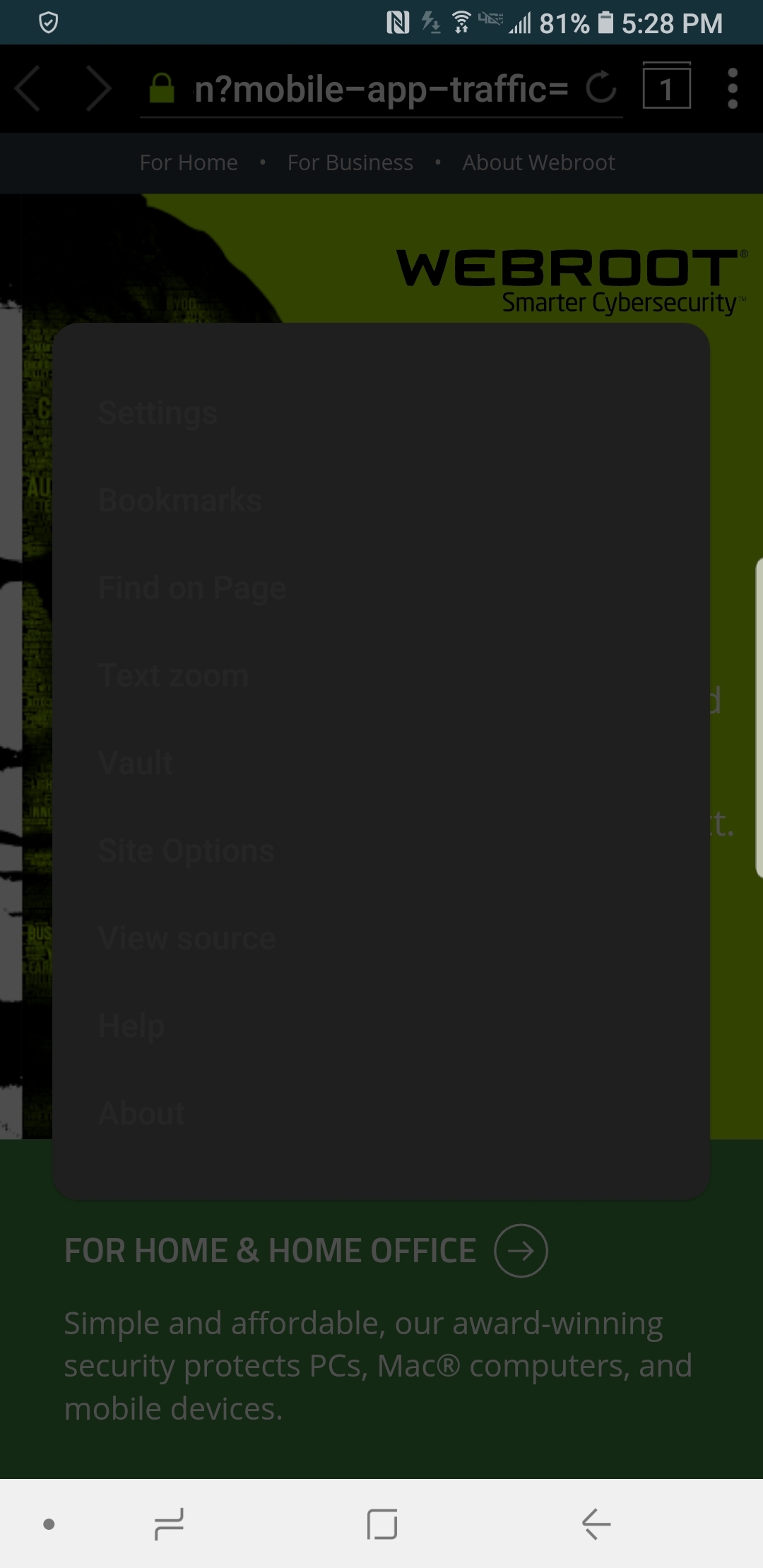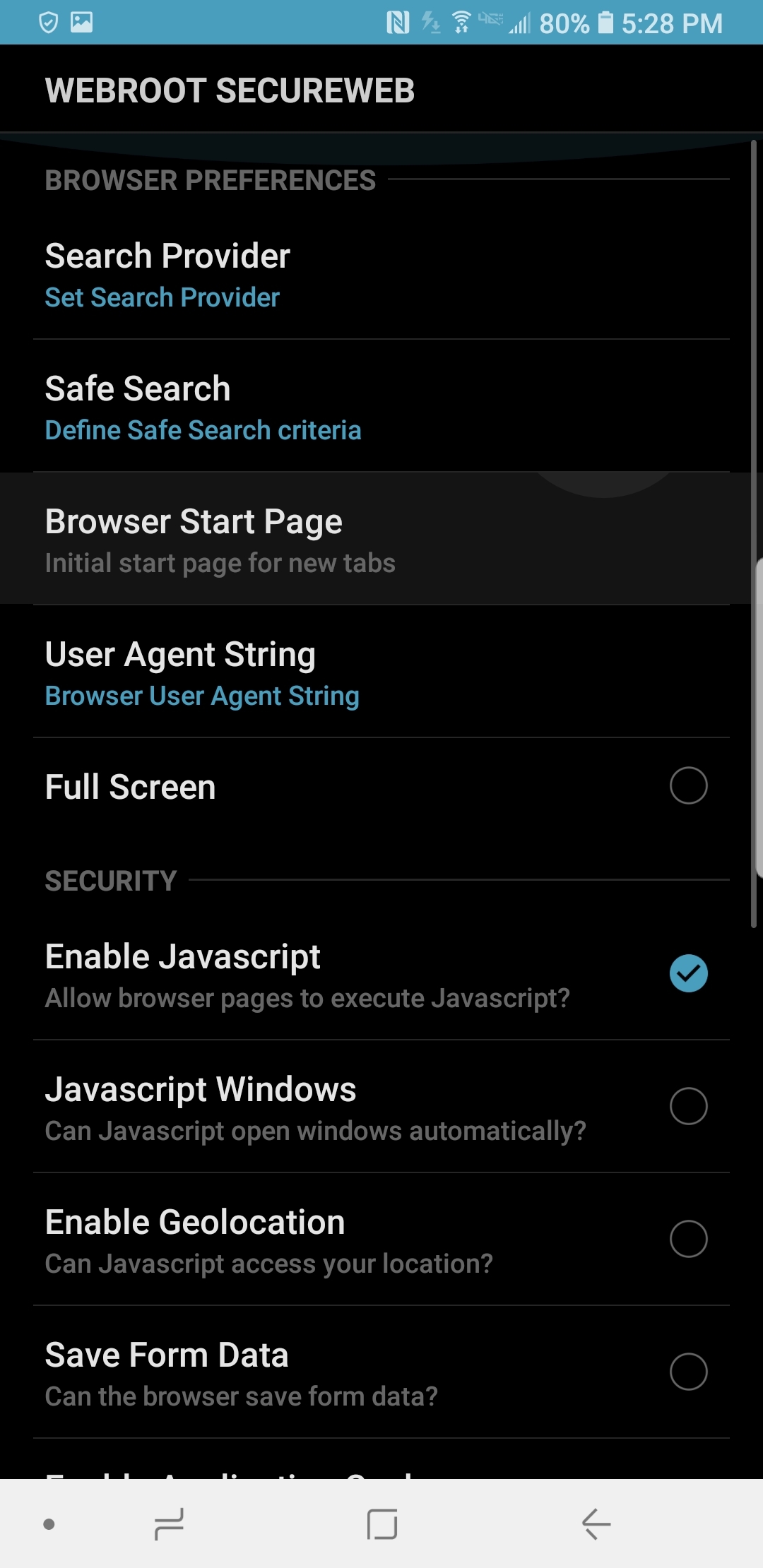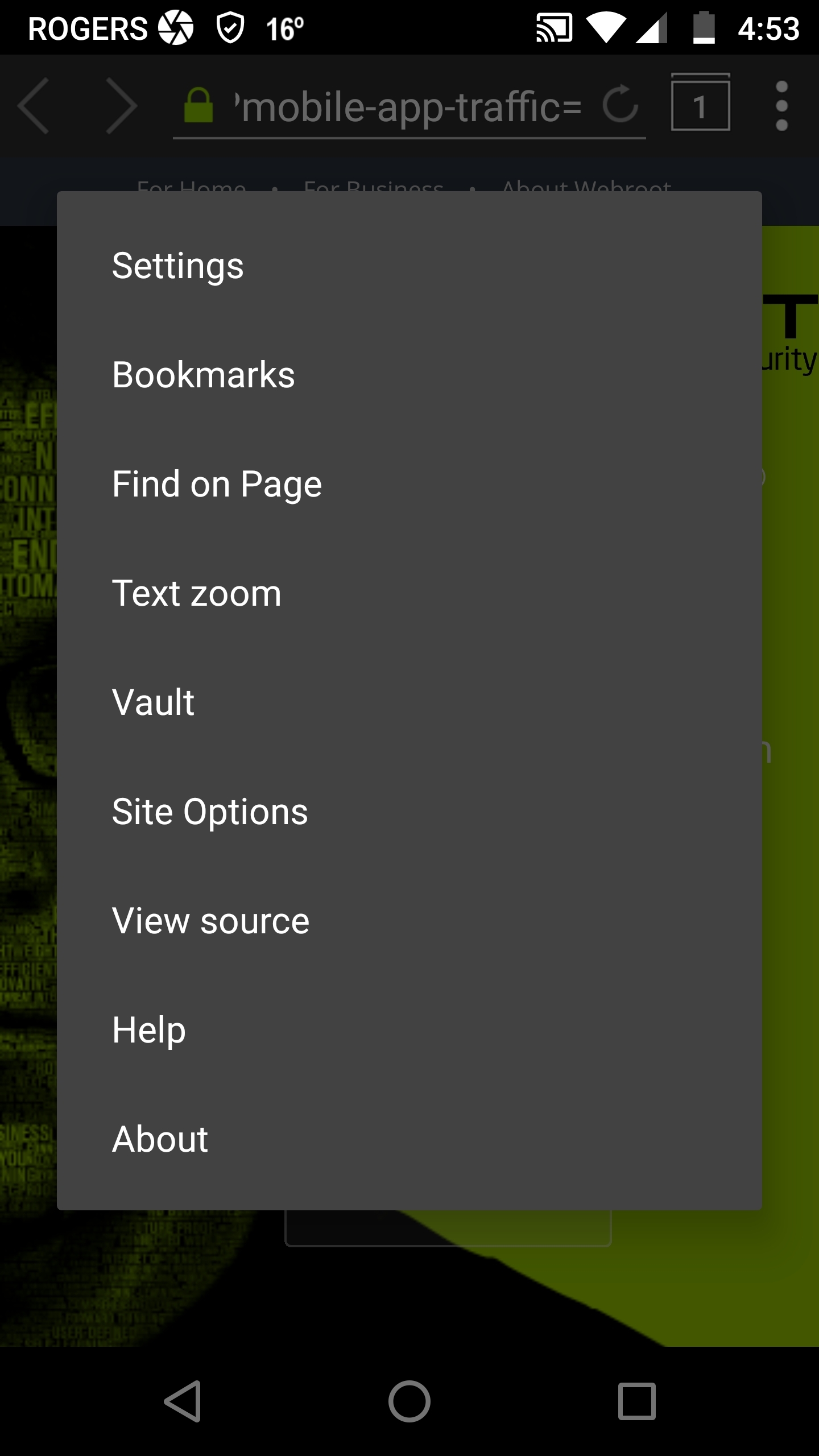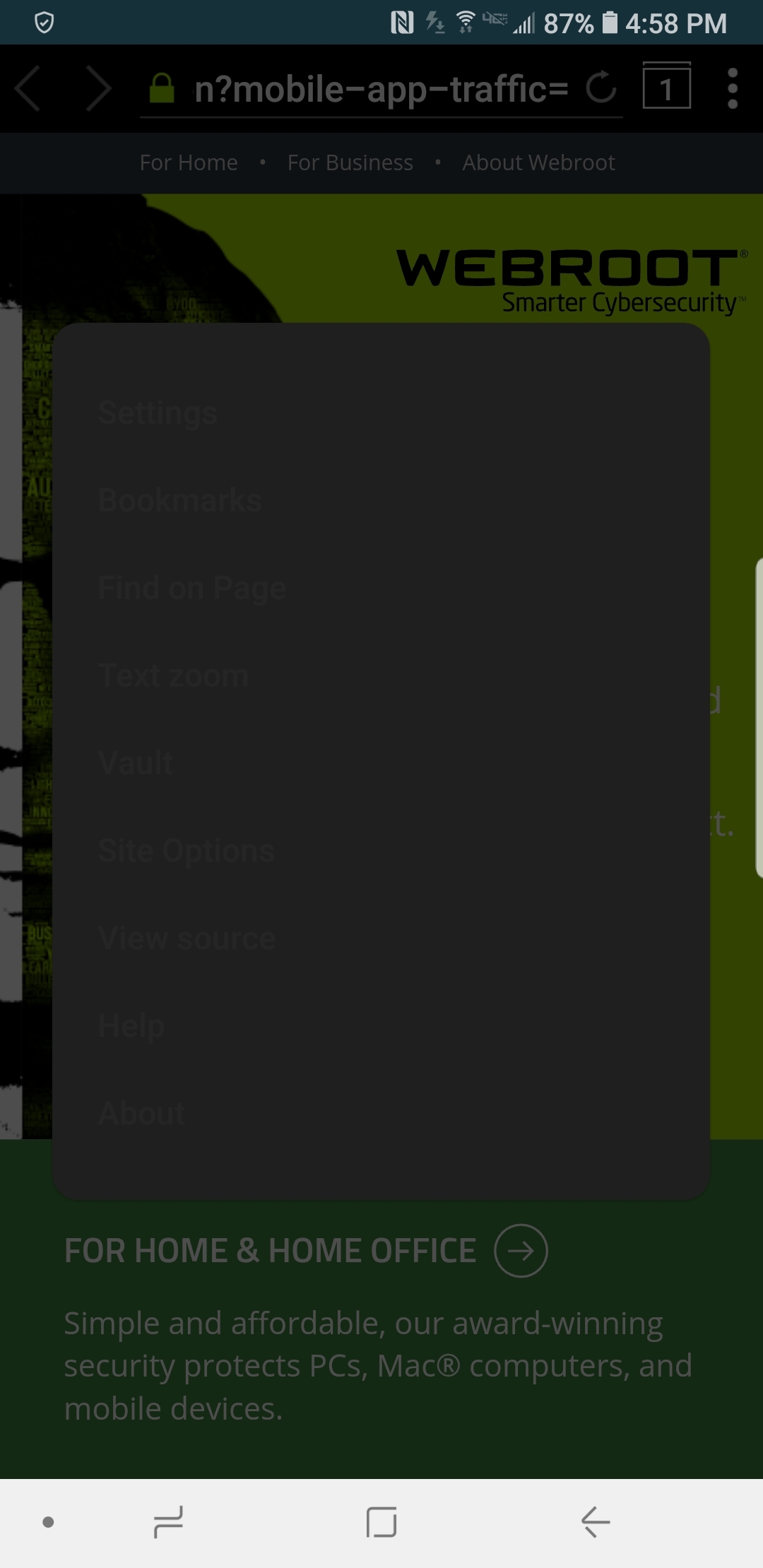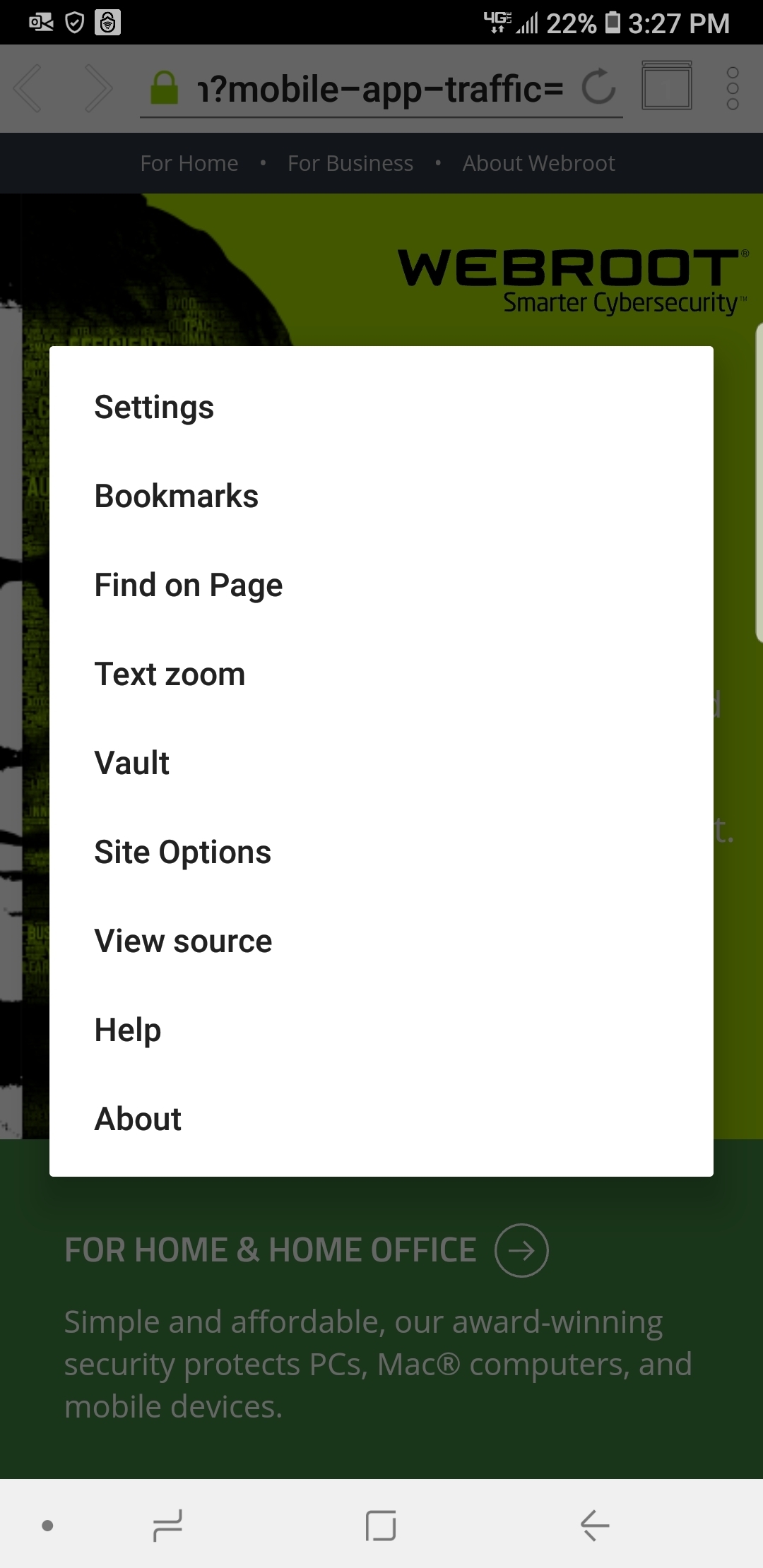Hello Webrooters,
Is anyone having issues with the SecureWeb Browser on your Android? I cannot get into settings when tapping in the 3 dots in right hand corner. Edited: I'm finding the User Guide for SecureWeb is not very helpful. IMO.
Solved
SecureWeb Browser
Best answer by TripleHelix
Well time to contact support! 😛 https://answers.webroot.com/Webroot/ukp.aspx?pid=10&app=vw&vw=1&login=1&json=1&solutionid=1053@ wrote:
I rebooted my device and now I see faint settings..they are dark and hard to see but I've got the settings now. My brightness is up all the way too. I guess you could barely see the menu in my last post.@ wrote:
@ try rebooting the phone and try again!
Login to the community
No account yet? Create an account
Enter your E-mail address. We'll send you an e-mail with instructions to reset your password.