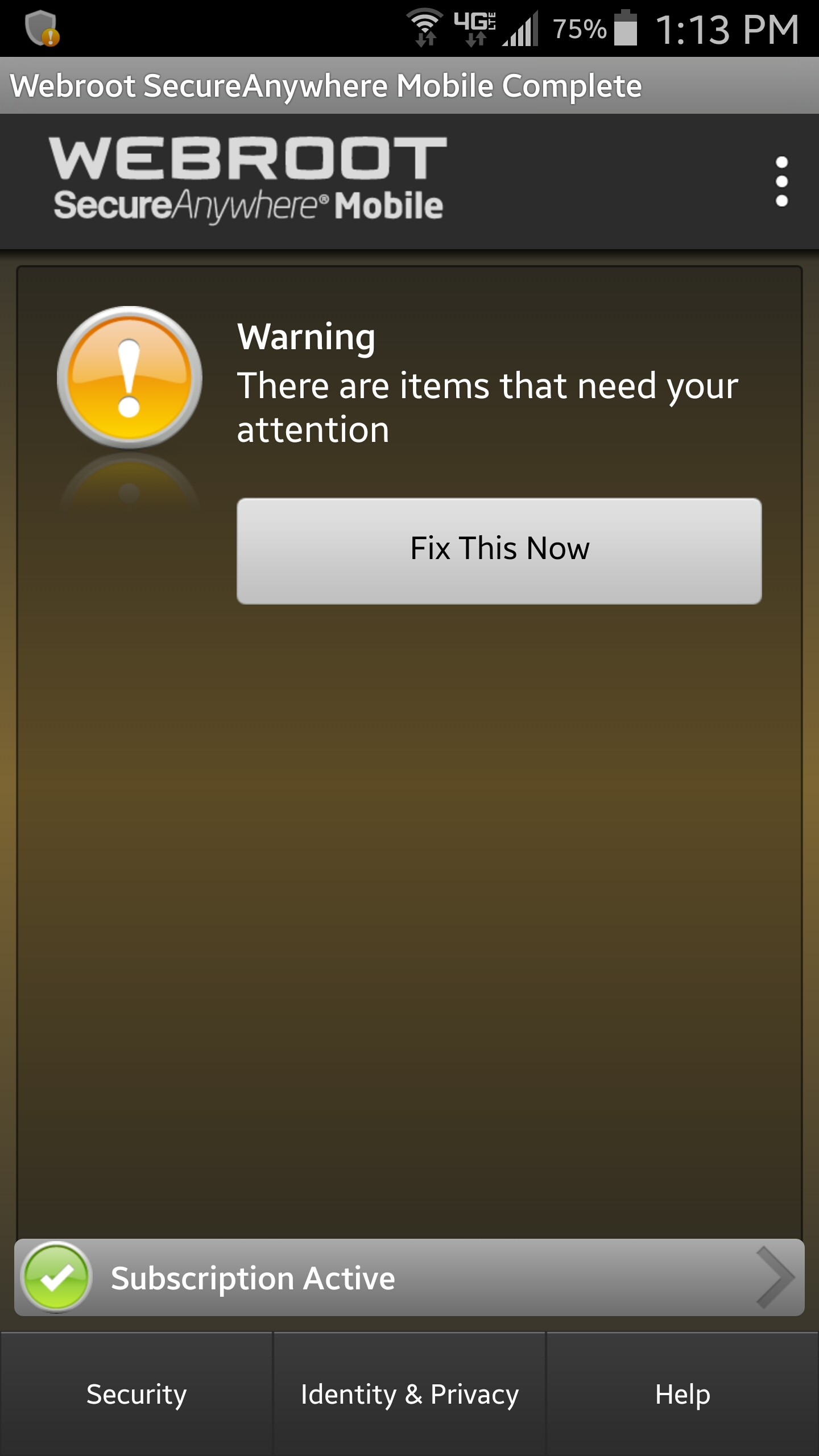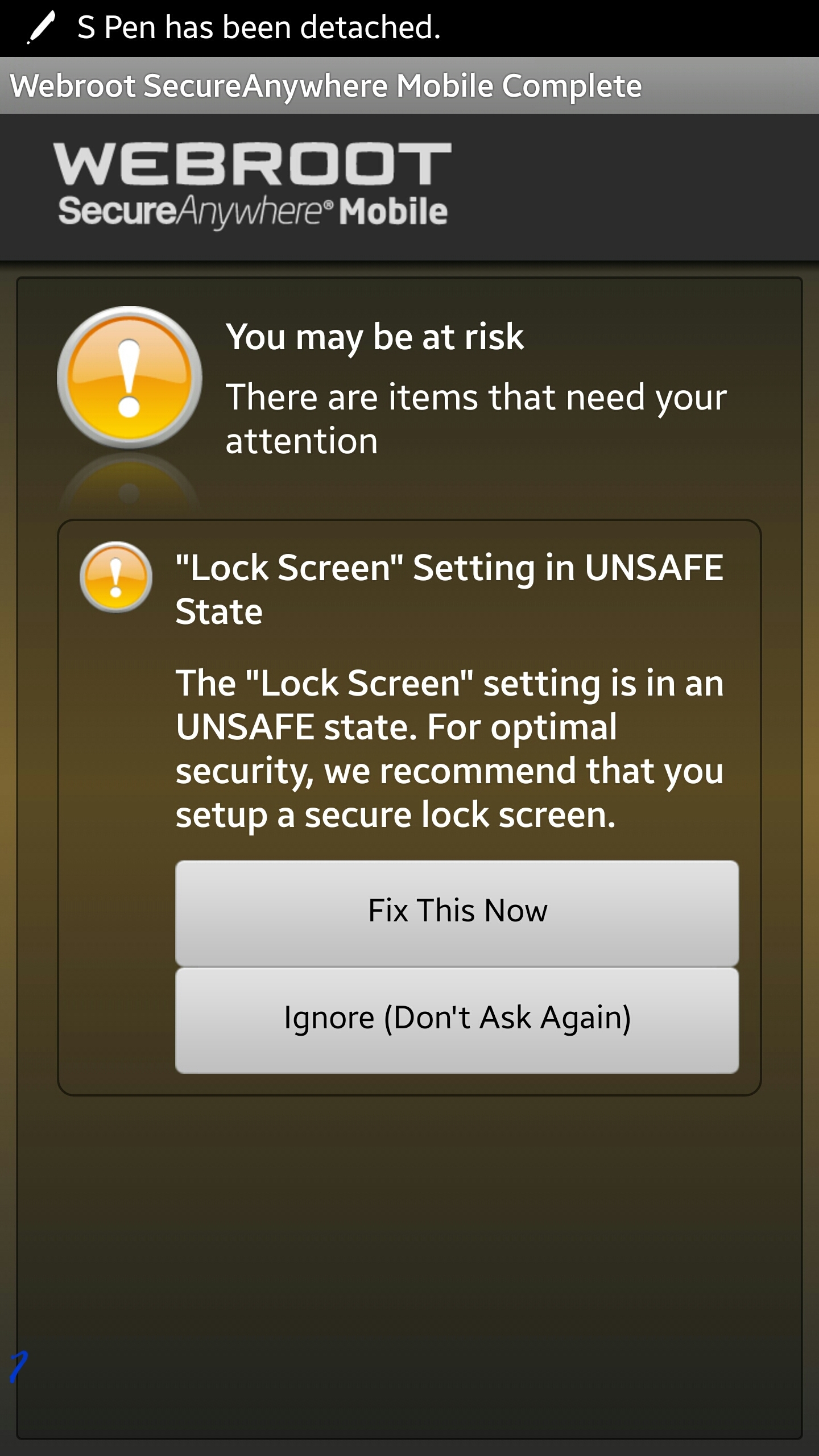How to remove screen lock password from Android phone
I have had Secure Anywhere on my HTC One phone for a while without needing to enter a password. Now the phone requires a password to unlock the screen which I am able to do. However, I would like to return to password free access to the phone. Is there a way I can change the settings to do this?
Login to the community
No account yet? Create an account
Enter your E-mail address. We'll send you an e-mail with instructions to reset your password.