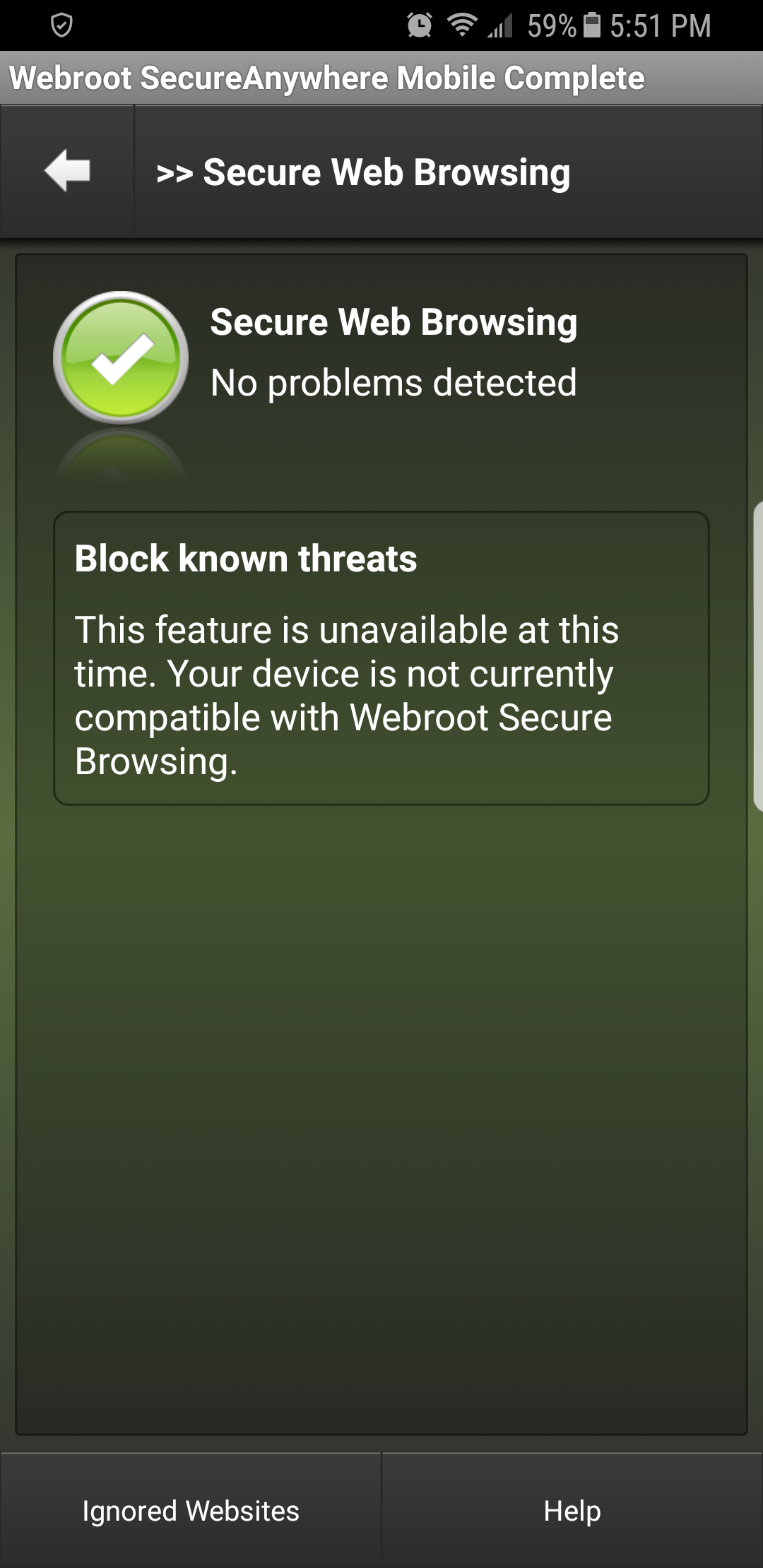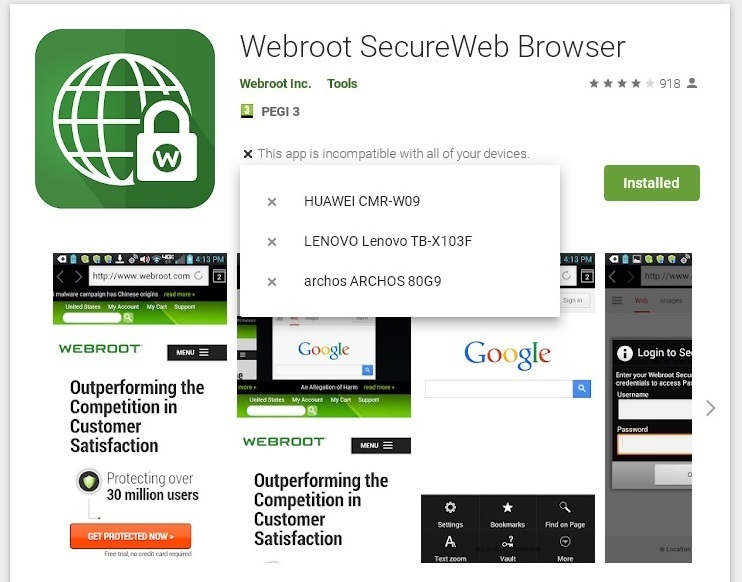Hey there everyone,
I'm sure this has been answered before but I can't seem to make sense of the other answers so I'm just going to post because for the life of me the steps on the older post make zero sense to me so someone please help! I have a Galaxy S8 and installed the mobile security app for Webroot but I'm getting this, shown in the picture, when I have a code that has been entered and activated. So my question is why is my phone not compatible?
Solved
Why device is "Not currently compatible with Webroot Secure Browsing."?
Best answer by ProTruckDriver
Hello TwEak, Welcome to the Webroot Community Forum. :D
Please submit a Support Ticket or Contact Webroot Support to sort this problem. This service is FREE with a Paid Subscription.
Support Ticket System is Open 24/7
Note: When submitting a Support Ticket, Please wait for a response from Support. Putting in another Support Ticket on this problem before Support responses will put your first Support Ticket at the end of the queue.
Please submit a Support Ticket or Contact Webroot Support to sort this problem. This service is FREE with a Paid Subscription.
Support Ticket System is Open 24/7
Note: When submitting a Support Ticket, Please wait for a response from Support. Putting in another Support Ticket on this problem before Support responses will put your first Support Ticket at the end of the queue.
Login to the community
No account yet? Create an account
Enter your E-mail address. We'll send you an e-mail with instructions to reset your password.