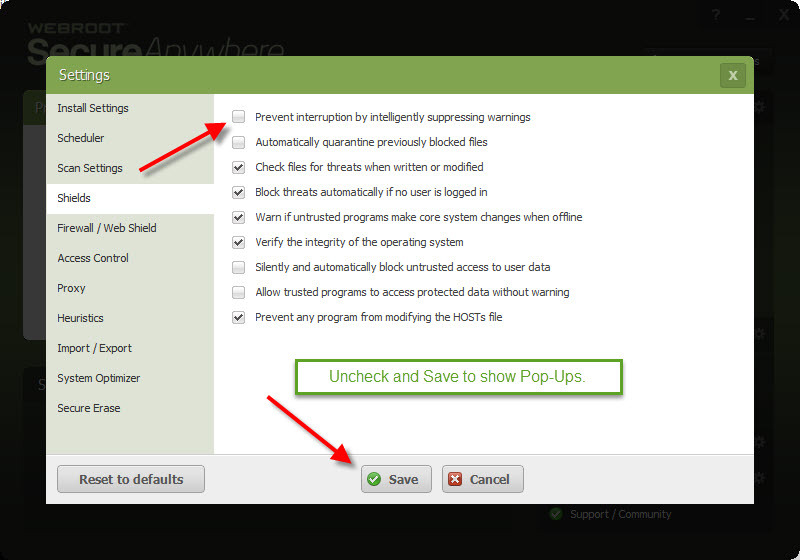Seem to an issue with updateing or downloading new program or apps for programs i already run even though my pc firewall allows these webroot does not. either I can't figure it out how to allow these programs throuh webroots firewall setting or there is no way to make adjustment to allow them through. other Anti-virus programs I've run have a setting for the firewall in them to select programs that are allowed through. But I can find none on the updated version i have. That had this setting before to download or update programs I must close the anti virus to down load ortherwise i get a programing error or message stateing problem with connection.
Dose this program have a working way of telling it what to allow - it seems to have no user setting in the firewall to allow certain programs through.
Reply
Login to the community
No account yet? Create an account
Enter your E-mail address. We'll send you an e-mail with instructions to reset your password.