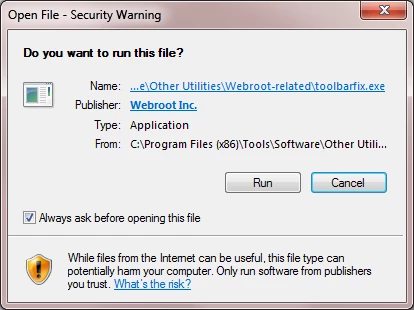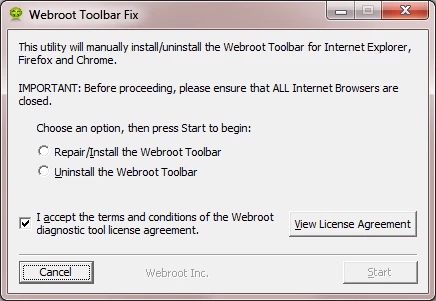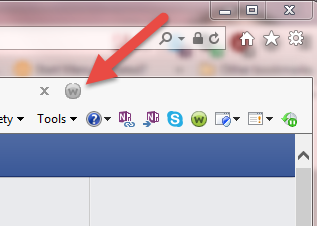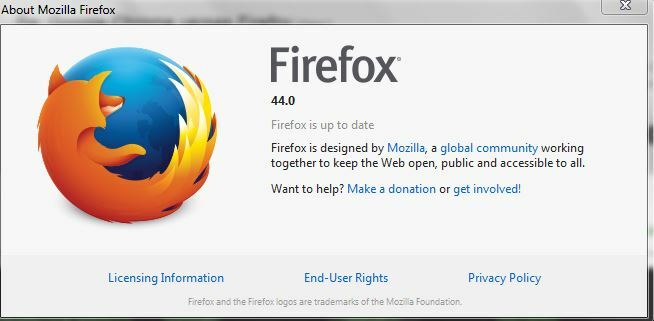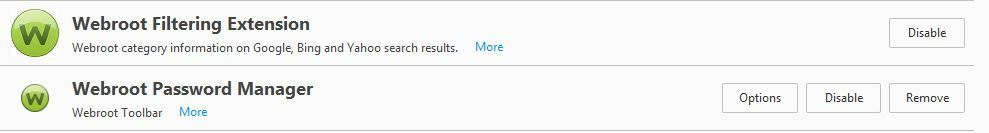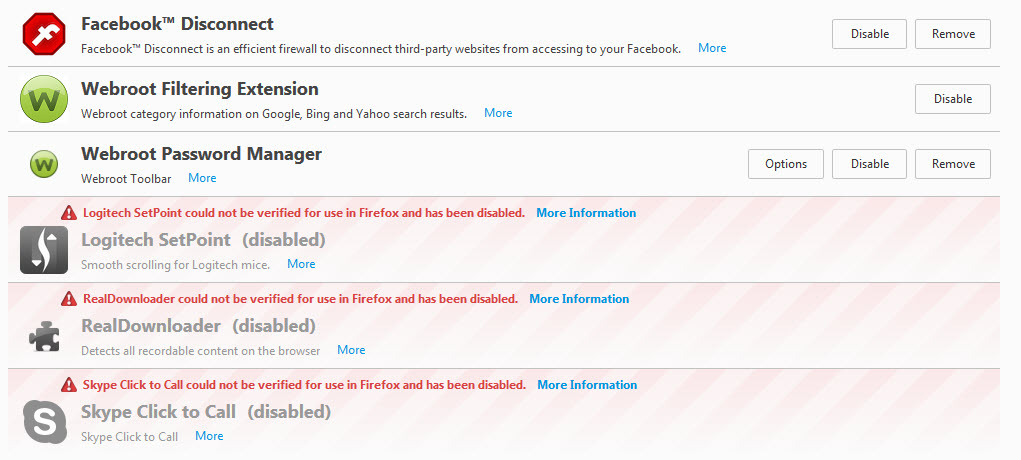A friend told me I should change from Google Chrome to FoxFire for my browser. I haven't had any problems with Chrome. He said ForxFire is much more secure. Since I'm not computer savvy I don't want to change without some confirmation he's correct. Hope someone can give me some input. Thanks
Page 2 / 3
Use Ghostery with chrome. It is free and it will stop web site tracking. I also use Cyberghost VPN. With these enabled, browsing is safe and private.
Chrome, hands down.
Chrome, hands down.
I've been using the Chromodo Dragon & Ice Dragon and found them both to be secure and fairly user friendly. I haven't had a look at Firefox for many years, (I used Chrome mostly) so it might be time I revisted it.
Would suggest to all considering using Firefox that you take a look at CyberFox, a Firefox derivative that is supposedly more secure and faster/lighter.
I cannot vouch for the security side of things but to me the speed and lightness are definitively better with CyberFox. Only down side is that as it is not a support browser the Webroot Extensions need to be manually installed.
Baldrick
I cannot vouch for the security side of things but to me the speed and lightness are definitively better with CyberFox. Only down side is that as it is not a support browser the Webroot Extensions need to be manually installed.
Baldrick
A couple of days ago, Firefox did an update and disabled the Webroot Plug-in. How can I get it working again?
Hello AZFD,
Welcome to the Webroot Community,
Are you asking for the Password Manager extension in the Firefox Browser?
This sometimes does happen and to try to resolve it you can try running the Toolbarfix tool. You can download it for here. Once downloaded launch it by clicking on the executable, and you should see the following, and click on 'Run':
which should then take you to the following dialog:
on which you should choose/check the option 'Repair/Install the Webroot Toolbar' and then press 'Start'.
That should initiate the fix process and you just have to wait for it to finish, close the dialog and then check in your browser to see if the Password Manager Toolbar icon is now visible. If the fix has been successful you should see the following greyed out icon in a toolbar at the top of the IE browser page:
One then double cliks on that so that the login dialog is presented, etc.
Please check the above out and come back if anything is not clear or if it does not help.
Welcome to the Webroot Community,
Are you asking for the Password Manager extension in the Firefox Browser?
This sometimes does happen and to try to resolve it you can try running the Toolbarfix tool. You can download it for here. Once downloaded launch it by clicking on the executable, and you should see the following, and click on 'Run':
which should then take you to the following dialog:
on which you should choose/check the option 'Repair/Install the Webroot Toolbar' and then press 'Start'.
That should initiate the fix process and you just have to wait for it to finish, close the dialog and then check in your browser to see if the Password Manager Toolbar icon is now visible. If the fix has been successful you should see the following greyed out icon in a toolbar at the top of the IE browser page:
One then double cliks on that so that the login dialog is presented, etc.
Please check the above out and come back if anything is not clear or if it does not help.
No, that is not it. The current version of Firefox is 43.0.4. After installing and relaunching, Firefox disabled the Adobe Flash player Plug-in, and the Webroot Plug-in. When I went to see why, Firefox said that the plug-in had not been authenticated or something to that effect. Now when I look at my plug-in's, webroot is not in the list of installed plug-in's. How Do I get it back?
Sorry, it was called Add-on Signing in Firefox...
Strainge. It just updated two days ago. Now when I try to update, it is not taking me to version 44. I may have to un-install and re-install.
OK, I got it to update to 44.0.
So is everything alright now?
Now when I check add-on's, those are there:
Great! So all is good right?:D
Yes, thank you Sherry. New to this forum thing...
Well it is great to have you here amongst us. So no worries! We are always here to help out.;)
😃 I personly like FireFox that is because I have it customize to suit me. I also have Chrome it is true Chrome will track you. I prefer FireFox sometimes there is cliches nothing too serious. My husband uses Chrome. I Think both are secure but as it has been said none are perfect.
I've downloaded Firefox and used it but much of the time the Chrome icon is on the page. Also, a panel comes up asking me something about Google secrecy. will these disappear if I delete Chrome? Is there anything else I should know?
Hi Oldhenwife
Ghostery is a privacy add on/extension that one can add to most browsers, and it serves a useful purpose...in that propoerly configured it can enhance you online privacy.
If you do unintall Chrome then, assuming that it has been installed/added to Chrome, Ghostery will also be effectively uninstalled. Having said that, Ghostery can also be added to Firefox and it may be that this is where the Ghostery panel is coming from? Personally, I would read the panel carefully as I believe that it is a wizard that guides you through the set up of the add...and if I were you I would keep it installed as it does a good job re. the aforementioned privacy aspect.
Nothing else to know or consider other than Firefox/Chrome are both very good browsers and therefore it is a toss up as to which to use...most likely you should use the one that you get on best with.
Hope that helps?
Regards, Baldrick
Ghostery is a privacy add on/extension that one can add to most browsers, and it serves a useful purpose...in that propoerly configured it can enhance you online privacy.
If you do unintall Chrome then, assuming that it has been installed/added to Chrome, Ghostery will also be effectively uninstalled. Having said that, Ghostery can also be added to Firefox and it may be that this is where the Ghostery panel is coming from? Personally, I would read the panel carefully as I believe that it is a wizard that guides you through the set up of the add...and if I were you I would keep it installed as it does a good job re. the aforementioned privacy aspect.
Nothing else to know or consider other than Firefox/Chrome are both very good browsers and therefore it is a toss up as to which to use...most likely you should use the one that you get on best with.
Hope that helps?
Regards, Baldrick
Being impulsive I did delete Chfome. The 'problems' I had haven't recurred - yet.
No idea what Ghostery is or what it does. I suspect that I souldn't understand anyway. Certainly not inmy present alcoholic condition! We had hare and an excellent wine :-)
Now off tobed. I'll look tomorrow.
Mary
No idea what Ghostery is or what it does. I suspect that I souldn't understand anyway. Certainly not inmy present alcoholic condition! We had hare and an excellent wine :-)
Now off tobed. I'll look tomorrow.
Mary
Hi Oldhenwife
Sounds like quite a do...and definitively a good idea not to mix internet security with pleasure...;)
You can find all the information you might need HERE. If and when you decide to take a look pelase let us know and we can answer questions as many of us use this extension.
Regards, Baldrick
Sounds like quite a do...and definitively a good idea not to mix internet security with pleasure...;)
You can find all the information you might need HERE. If and when you decide to take a look pelase let us know and we can answer questions as many of us use this extension.
Regards, Baldrick
My son had my computer set up for me years ago for a Christmas present and I have had FireFox. Being an elderly person I am not as savy as most with technology but find that FireFox has worked very well for me. We also use this at my place of work.
Dear Chiparoo,
I'd very much like to know why you also stopped using the "E" browser. And you stated you wouldn't if they paid you money.
If you prefer, please send me a message.
I also stopped using it after many contacts with HP trying to repair my New Computer I ordered from them.
Not this one I'm using. They tract and know everything you do through edge. And yes they keep up with every Windows 10 Customer.
I discovered this after not using my computer for 3 weeks. Death in Family. I recieved calls from HP.
Maybe it was because of the previous problems with the new computer. I also turned The "C" (talking device off as well as the microphone and camera. Also No, I'm not paranoid either. They do track you.
I'd like to hear other comments on this subject. Thank You.
I'd very much like to know why you also stopped using the "E" browser. And you stated you wouldn't if they paid you money.
If you prefer, please send me a message.
I also stopped using it after many contacts with HP trying to repair my New Computer I ordered from them.
Not this one I'm using. They tract and know everything you do through edge. And yes they keep up with every Windows 10 Customer.
I discovered this after not using my computer for 3 weeks. Death in Family. I recieved calls from HP.
Maybe it was because of the previous problems with the new computer. I also turned The "C" (talking device off as well as the microphone and camera. Also No, I'm not paranoid either. They do track you.
I'd like to hear other comments on this subject. Thank You.
:DYes, you are correct about Chrome and Edge, that is why I do not use them. I just went online with Chrome and visit one site less than one minute. Then I ran CCleaner and there was a lot of junk that had to be clean.
There is a free software call Ashampoo Antispy for windows 10 you can turn off all features that track you, except Drivers update.
Ashampoo Privacy protector 2015 is free you can clean any tracking. Cheers!
There is a free software call Ashampoo Antispy for windows 10 you can turn off all features that track you, except Drivers update.
Ashampoo Privacy protector 2015 is free you can clean any tracking. Cheers!
I have the Webroot Filter Extensions, what I don't have is Webroot assword manager 3.2.40 it is disable, the problem cannot enable it. Any suggestions?
Reply
Login to the community
No account yet? Create an account
Enter your E-mail address. We'll send you an e-mail with instructions to reset your password.