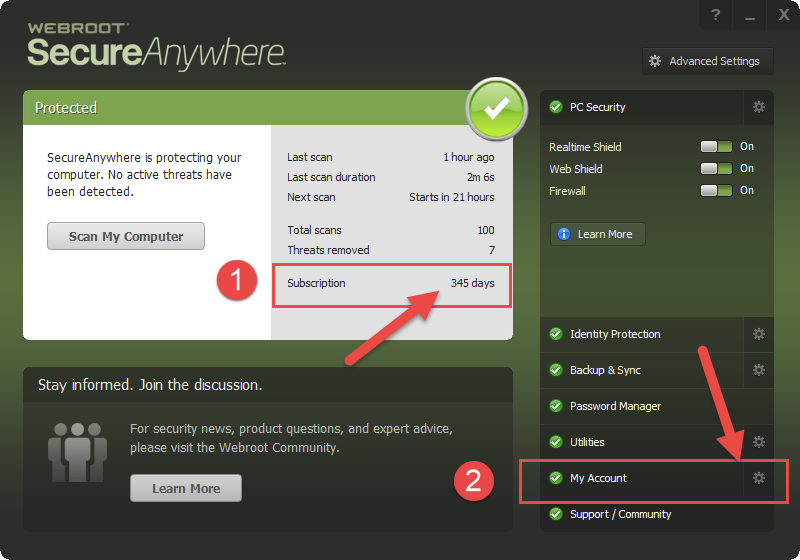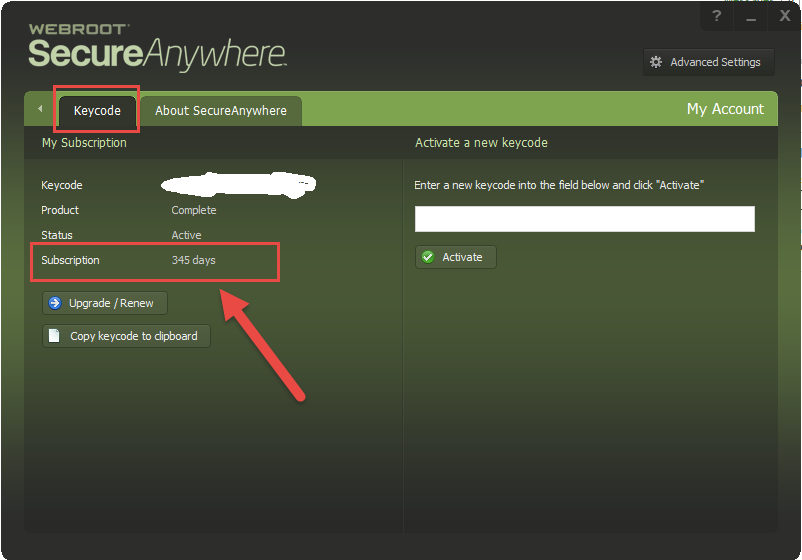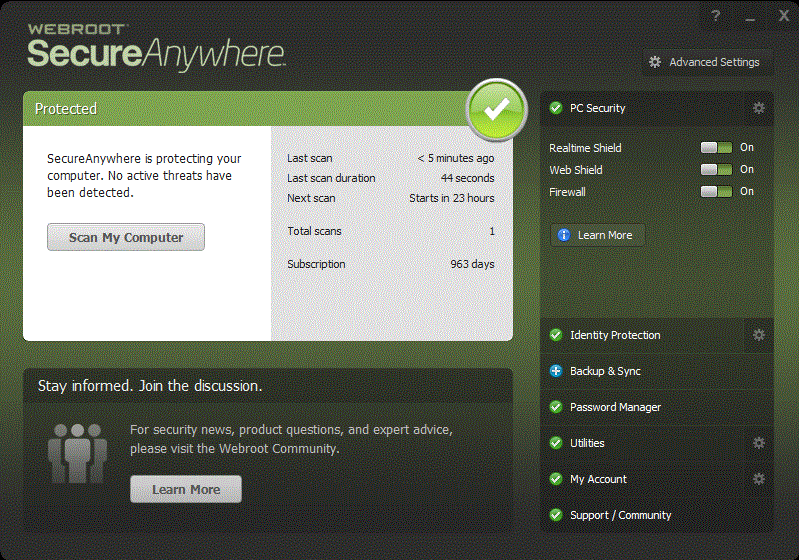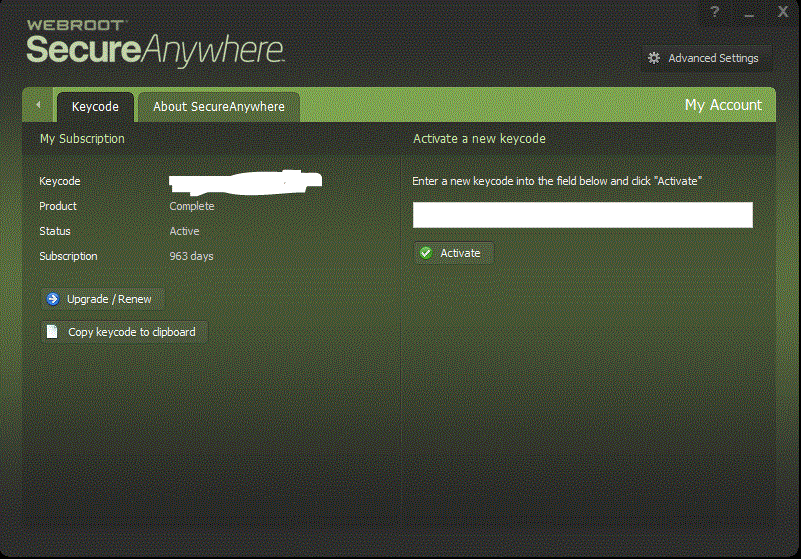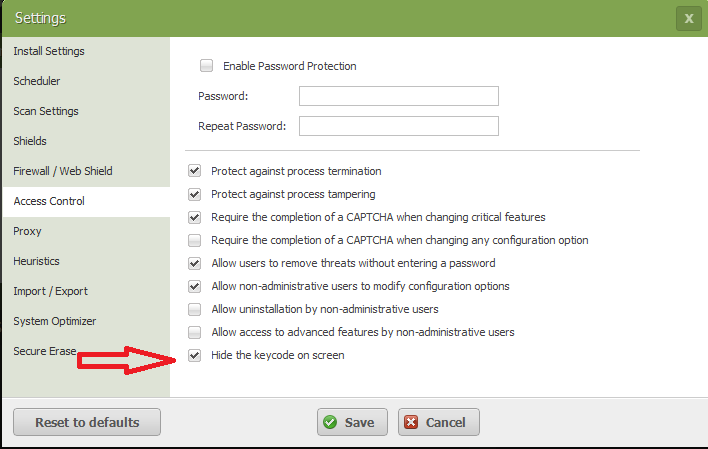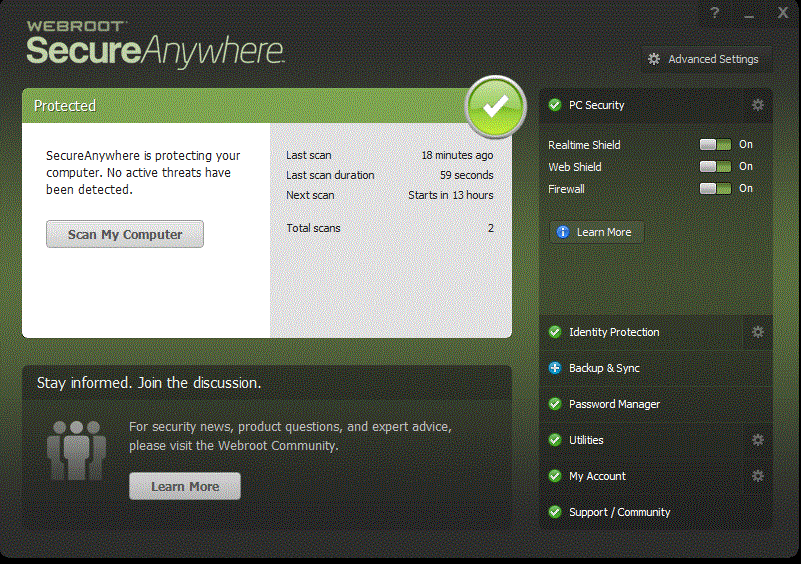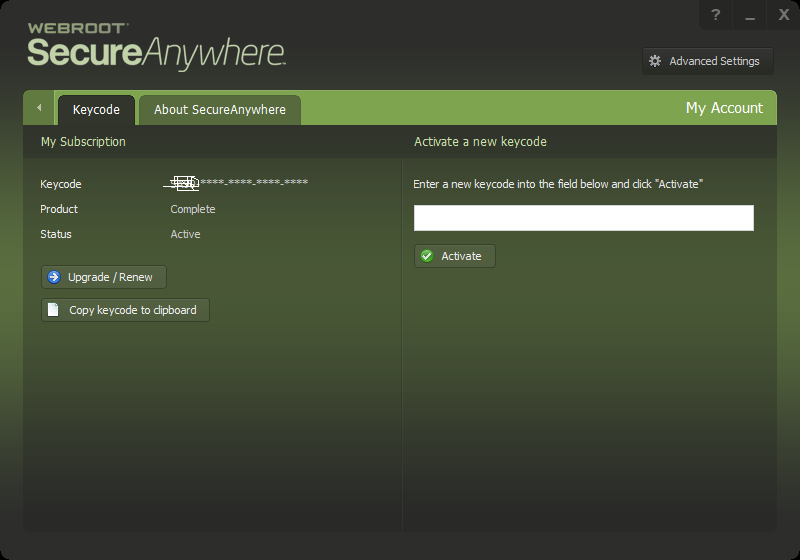How can I see the remaining subscription days
 +1
+1I click the wheel next to "Advanced Settings" and do not get my subscription information. The list of settings does not include subscription information
Reply
Login to the community
No account yet? Create an account
Enter your E-mail address. We'll send you an e-mail with instructions to reset your password.