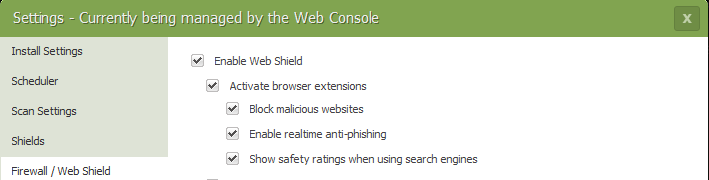Solved
How do i set up webroot for my chromebook and laptop?
How do i set up webroot for my chromebook and laptop?
Best answer by TripleHelix
How do you set up webroot on a hp chromebook?
Hello
Sorry but Webroot doesn’t support the Chromebook OS because Chrome OS has there own AV per say and don’t allow other AV’s to be installed.
See here for more info:
https://community.webroot.com/webroot-secureanywhere-antivirus-12/chromebooks-23120
Sorry,
Login to the community
No account yet? Create an account
Enter your E-mail address. We'll send you an e-mail with instructions to reset your password.