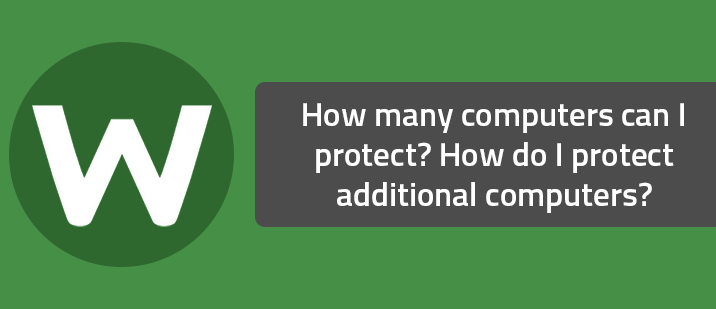This article has been reviewed and updated on February 28th, 2020 by APruneau.
Question
How many computers can I protect? How do I protect additional computers?
Answer
Webroot security software is available with several types of licenses that allow you to install it on up to five computers. If your license is for only one computer, then you cannot install it on additional computers. Click here to view and upgrade our different license options.
- If you purchased the Webroot security software online: you should have received an email from Webroot with download instructions. This email indicates if you purchased a 1-User Pack (license for one computer), a 3-User Pack (license for three computers), or a 5-User Pack (license for five computers). If you purchased the Webroot security software from a store, the product packaging shows the number of licenses on bottom, front of the box. The box shows either "5 User," "3 User," or "1 User."
- If you are currently using Webroot SecureAnywhere and have created an online management account: you can view your account to see how many users you have and download the installer from the online management account website.
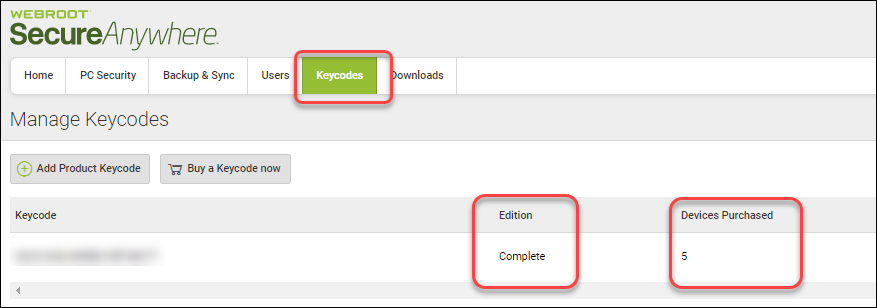
- If you are unsure how many users your license has and no longer have the email or product packaging: you can find out by calling our Consumer Sales team via the contact information listed here. You can also contact our sales team to increase the number of users on your license.
Note: If you have multiple operating systems installed on one computer, each operating system would count each Webroot installation as another user on a license. For example, three Windows operating systems on one machine would require a "3 User" package to protect them all.