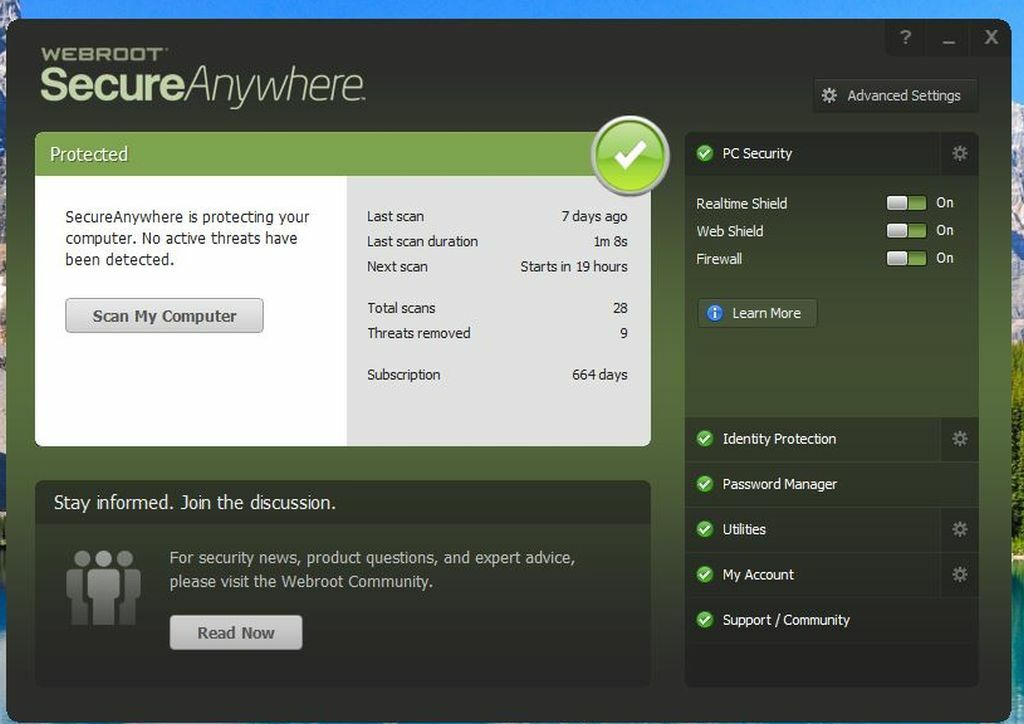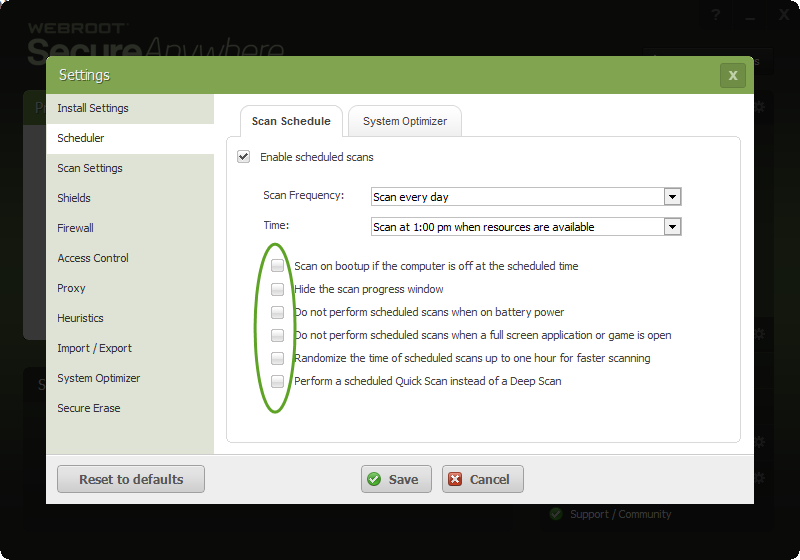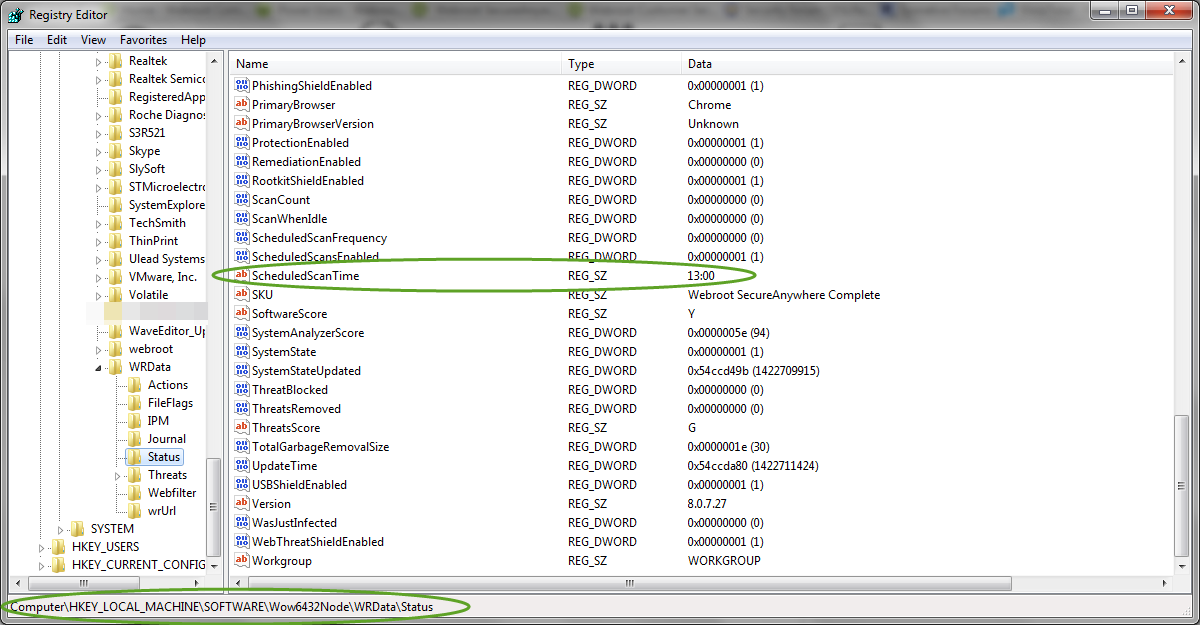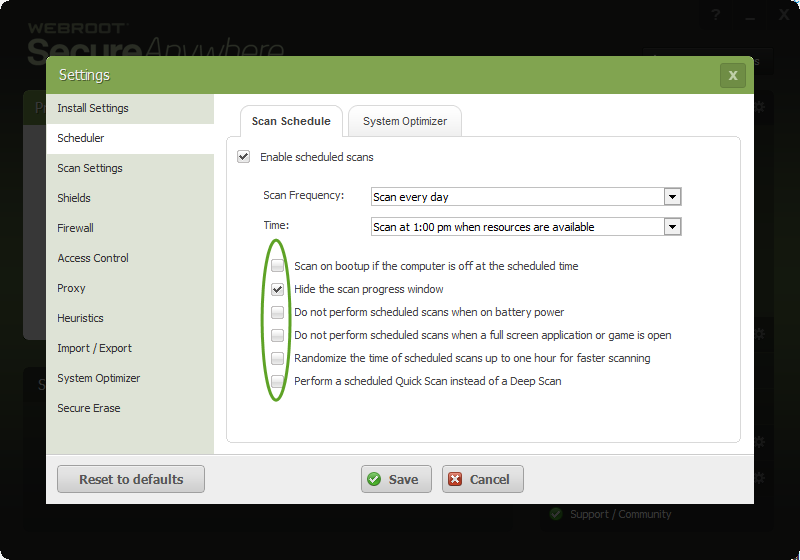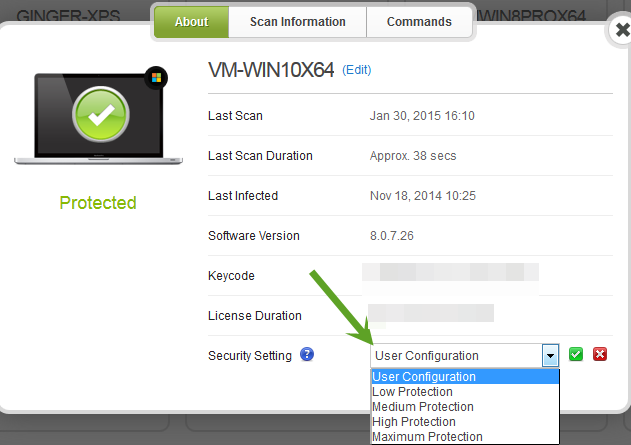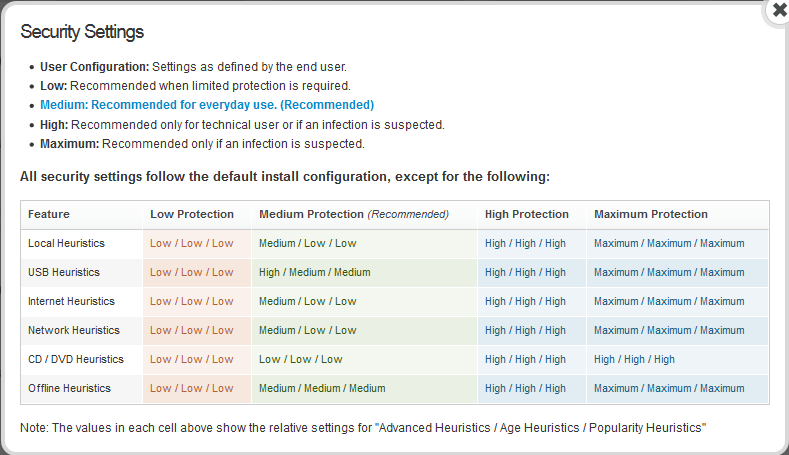Having problems with my scheduled scans going off on time. As you can see I have the scan setup to start every Friday at 7pm which is today. Each day leading up to the scan the days and hours seemed to be counting down correctly. I had the computer in sleep mode at 7pm and when I returned a few hours later it is showing the last scan was 7 days ago and next scan in 19 hours. HUH ???
Does the scheduled scan work in sleep mode?
1st screen shot is after I first checked it 2 hours after scan was supposed to have taken place
These are my settings.
Reply
Login to the community
No account yet? Create an account
Enter your E-mail address. We'll send you an e-mail with instructions to reset your password.