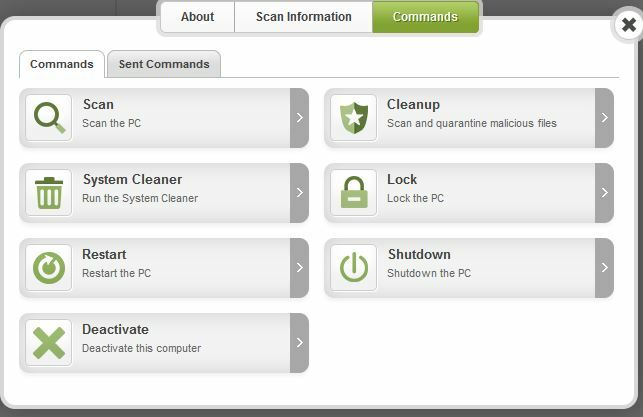transfering existing subscription to a new device
The computer on which I installed webroot back in February has died and can not be resurected. Can I transfer the balance of my subscription to a new computer and if so, how do I do this?
Login to the community
No account yet? Create an account
Enter your E-mail address. We'll send you an e-mail with instructions to reset your password.