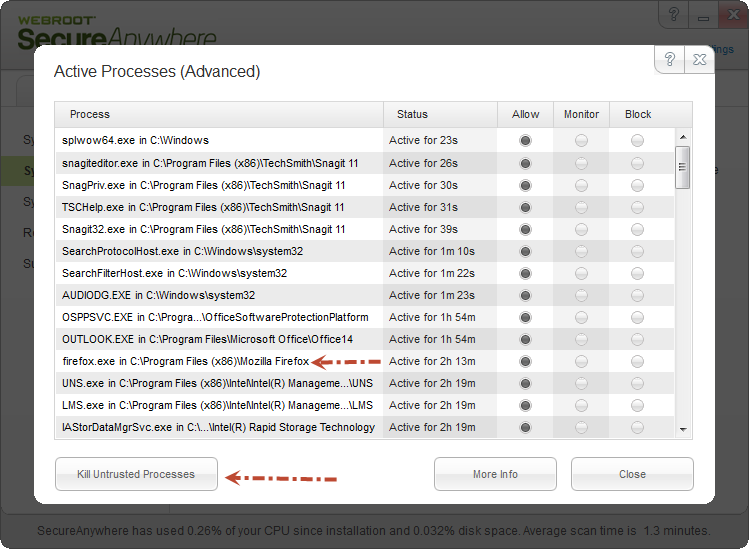Solved
Webroot Identity Shield
Need some advice. I noticed after closing out my web browser and back to my desk top, the identity shield lock is still showing on the taskbar icon, is is normal???? Once you close your browser the lock should be off/or not???? Appreciate your insight on this:D
Best answer by RetiredTripleHelix
Hi Tony and also I use Process Explorer from Microsoft to keep a better eye on all processes it's much better than Task Manager! Or you can even use Control Active Processes within WSA to kill the Browsers processes.
Cheers,
Daniel ;)
View originalCheers,
Daniel ;)
Reply
Login to the community
No account yet? Create an account
Enter your E-mail address. We'll send you an e-mail with instructions to reset your password.