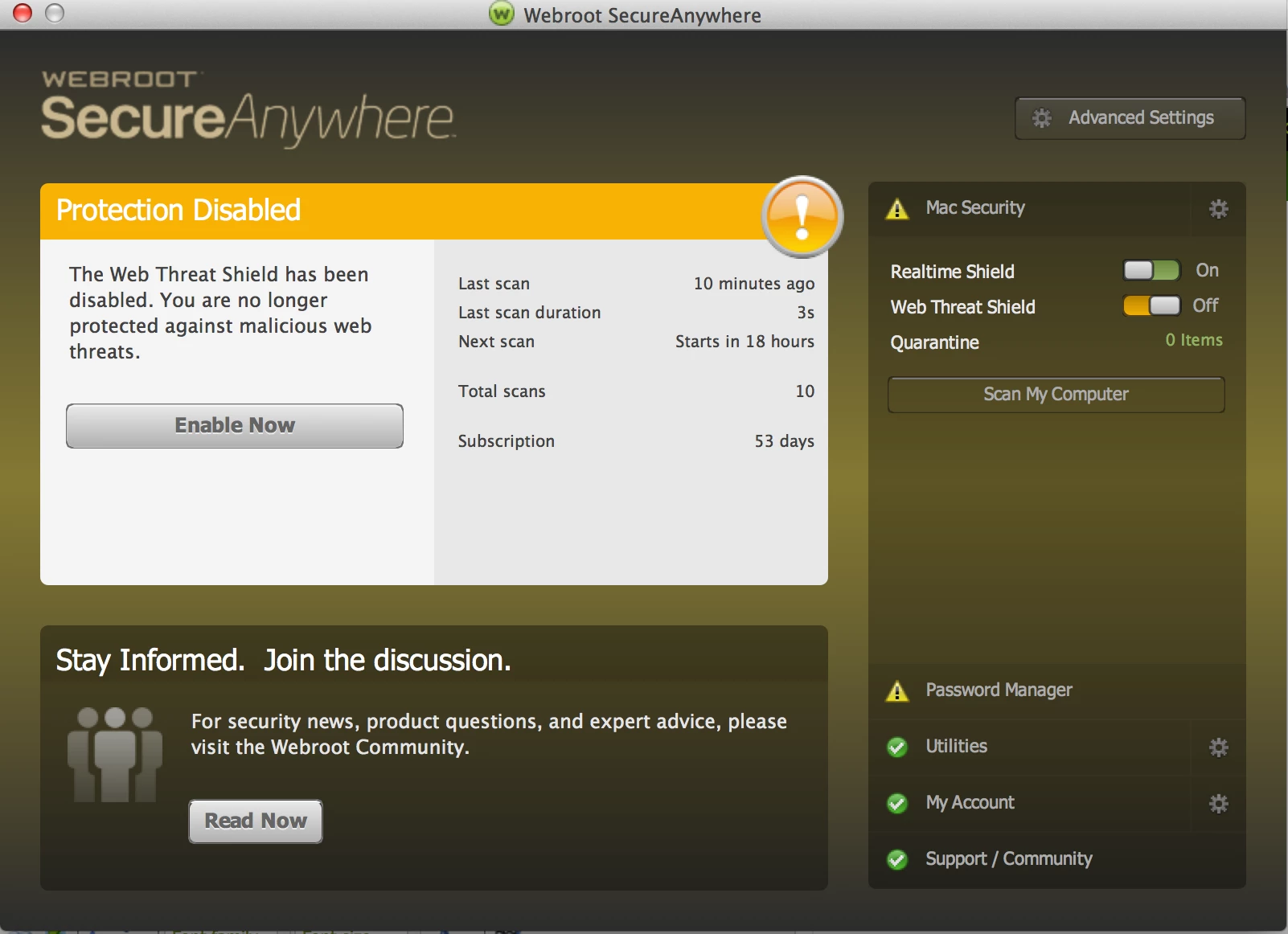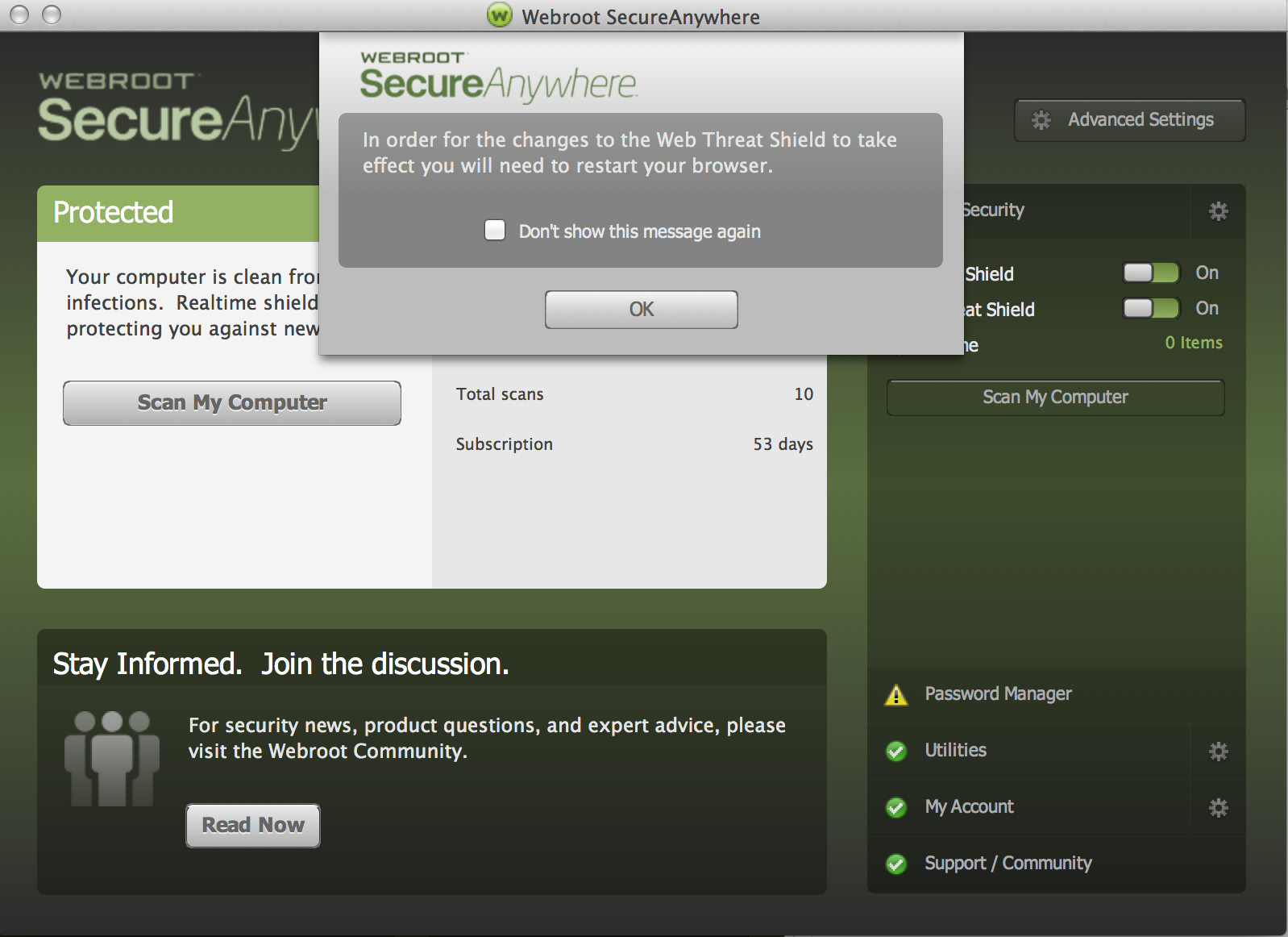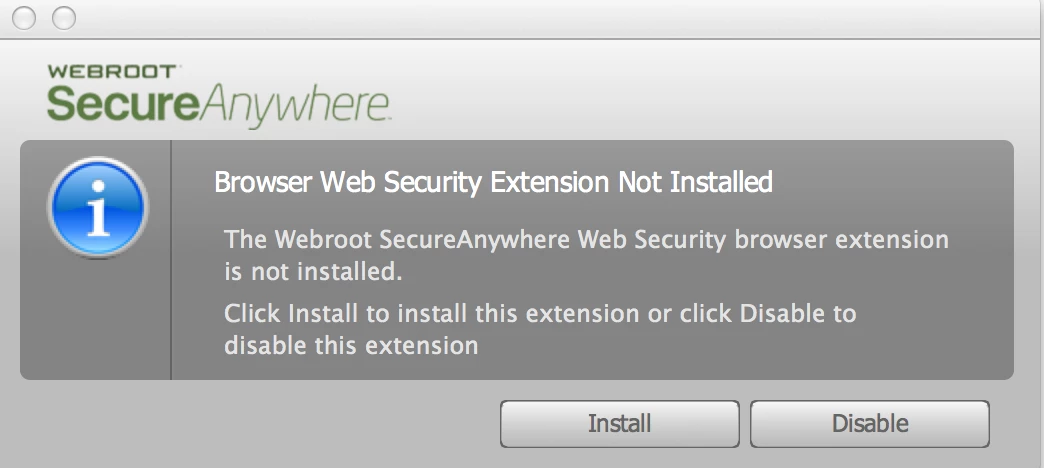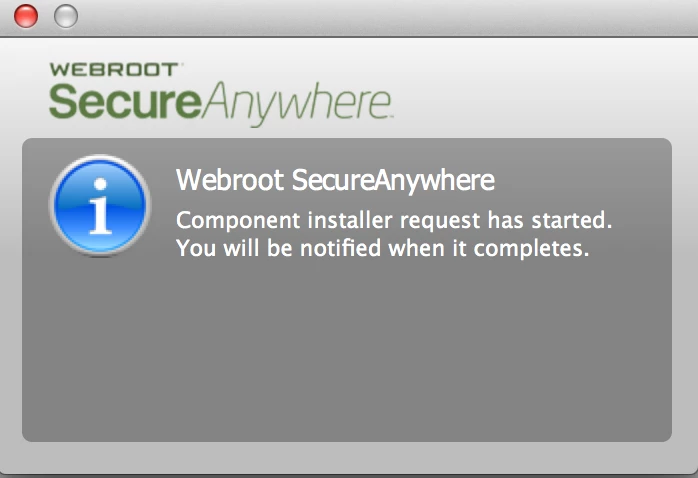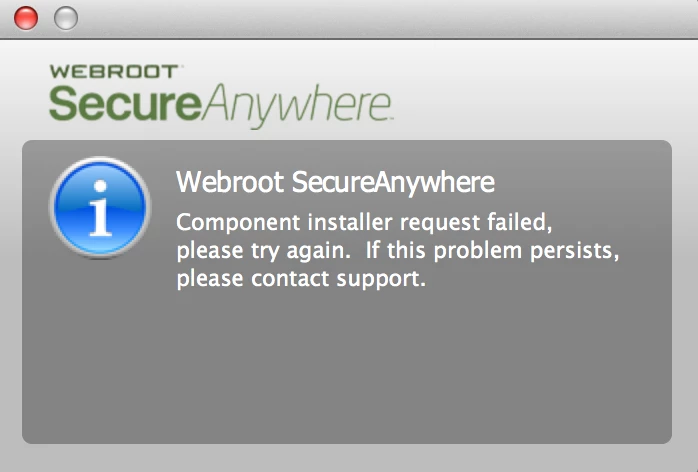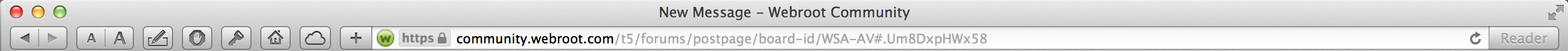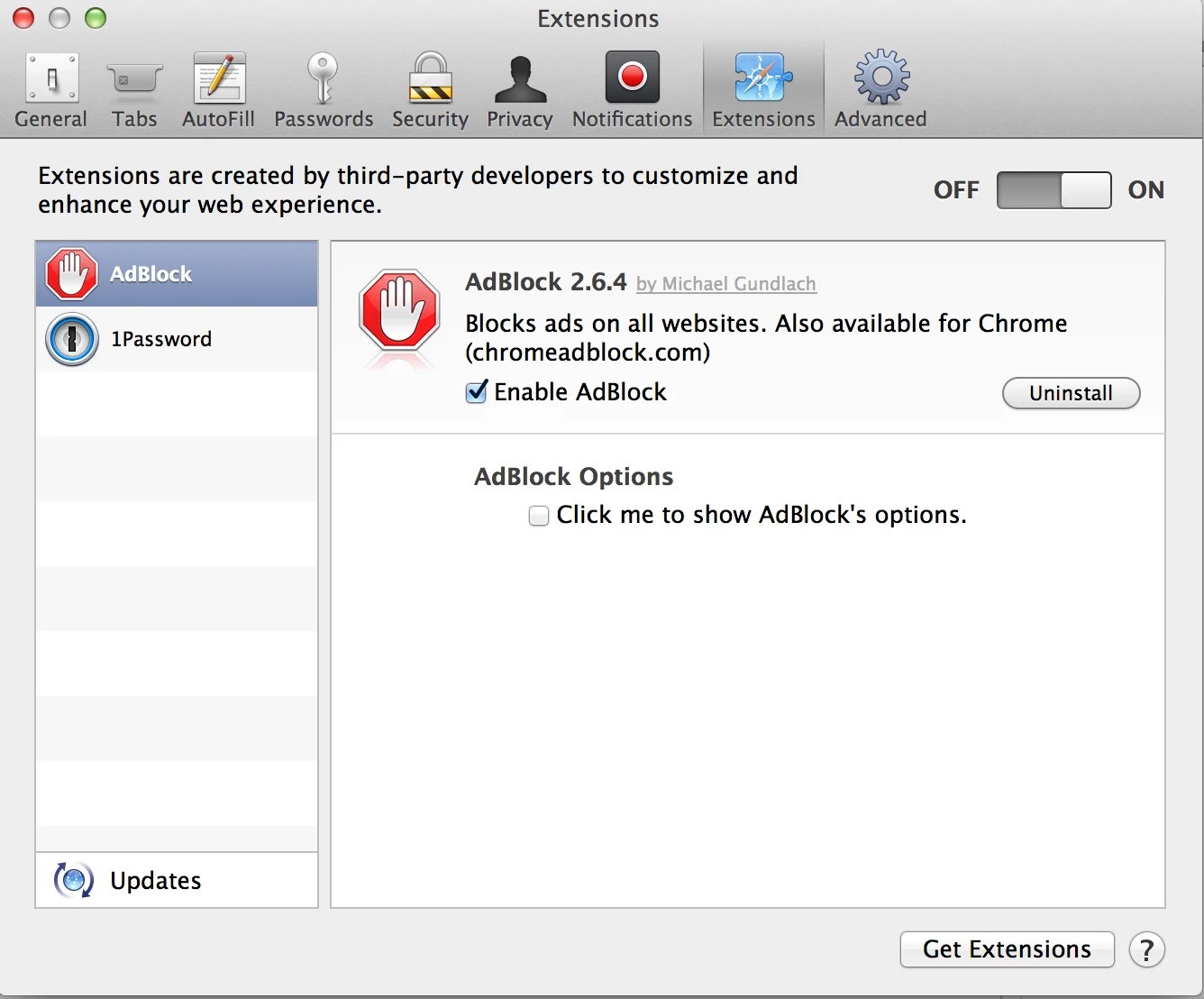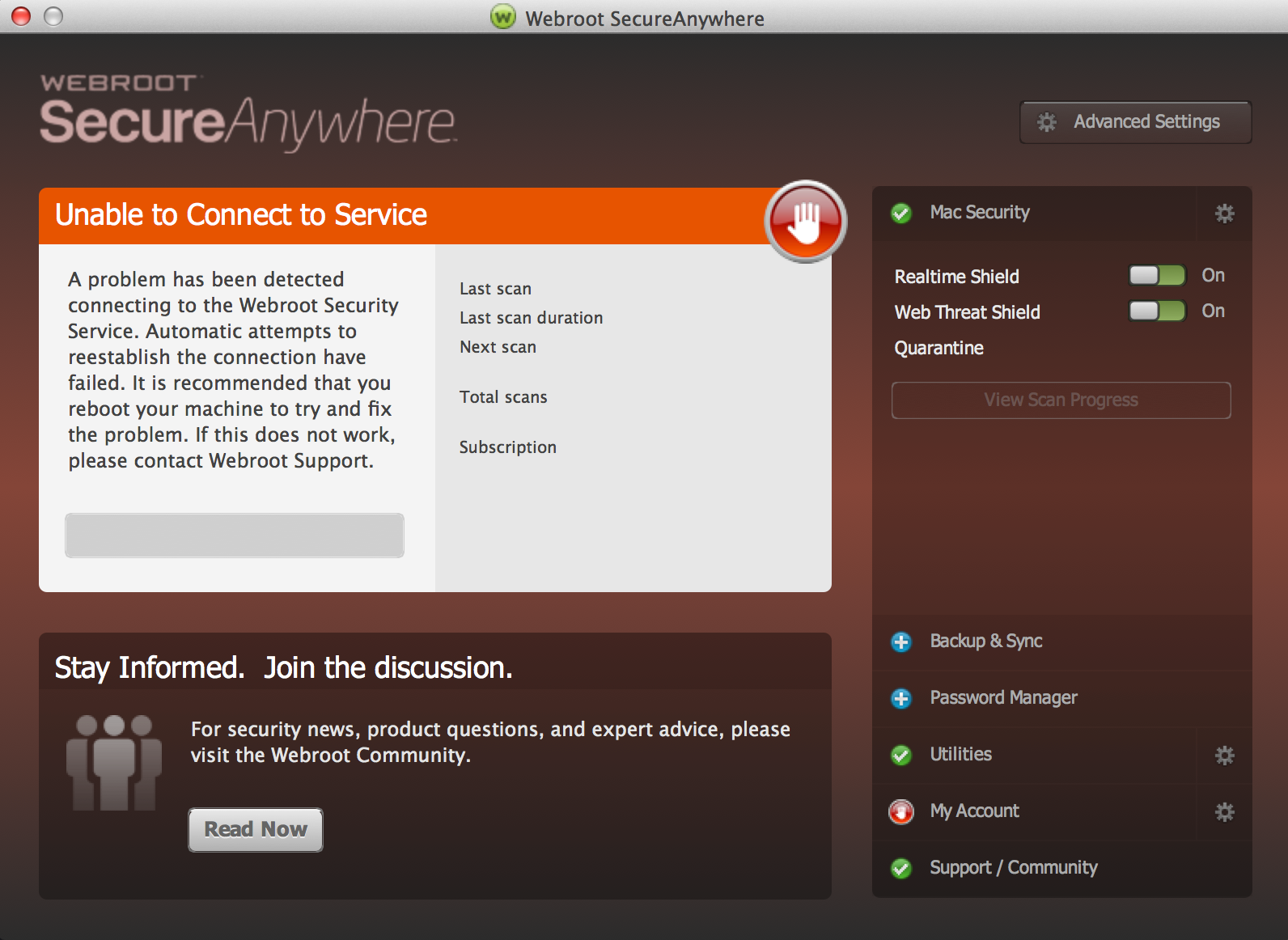I activate my Mac and I have it where Webroot instantly comes up, but I get the "Web-Threat Protection Off" icon and message.
I go ahead and turn it on, and get this message.
So I press "OK".
Then this comes up.
So I press "Install", and wait for it to complete.
Nothing actually completes though, so I go ahead and try it again. Then I get this.
So what's this about?
And on the other hand, before I had another problem.
It would get past this part, say it installed and that I needed to restart my browser for it to take effect. I do this and the extension never shows up, on the toolbar or the list of downloaded extensions.
I tried uninstalling Webroot (Even the files that are left behind, not just the application) and nothing works. And when I restart my Mac, it just starts the problen of the first image again.
Page 1 / 1
Hello Mappy and welcome to the Webroot Community!
Unfortunately we cannot see snapshots you have posted until a moderator approves them to be displayed. However it seems that you are not alone having some issues with the new Web shield extension on Macs. Please see this and this thread that is still pending solution.
I am very sorry that I cannot help you personaly as I don't have a Mac but please be patient as Webroot folks or community members being familiar with Macs will be around this forums within a couple of hours.
Nevertheless you may also want to open a support ticket to troubleshoot your issue.
Unfortunately we cannot see snapshots you have posted until a moderator approves them to be displayed. However it seems that you are not alone having some issues with the new Web shield extension on Macs. Please see this and this thread that is still pending solution.
I am very sorry that I cannot help you personaly as I don't have a Mac but please be patient as Webroot folks or community members being familiar with Macs will be around this forums within a couple of hours.
Nevertheless you may also want to open a support ticket to troubleshoot your issue.
Reply
Login to the community
No account yet? Create an account
Enter your E-mail address. We'll send you an e-mail with instructions to reset your password.