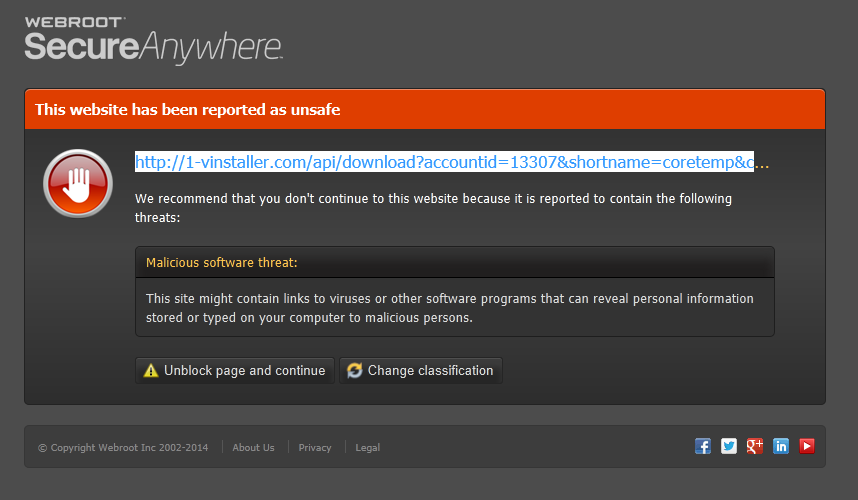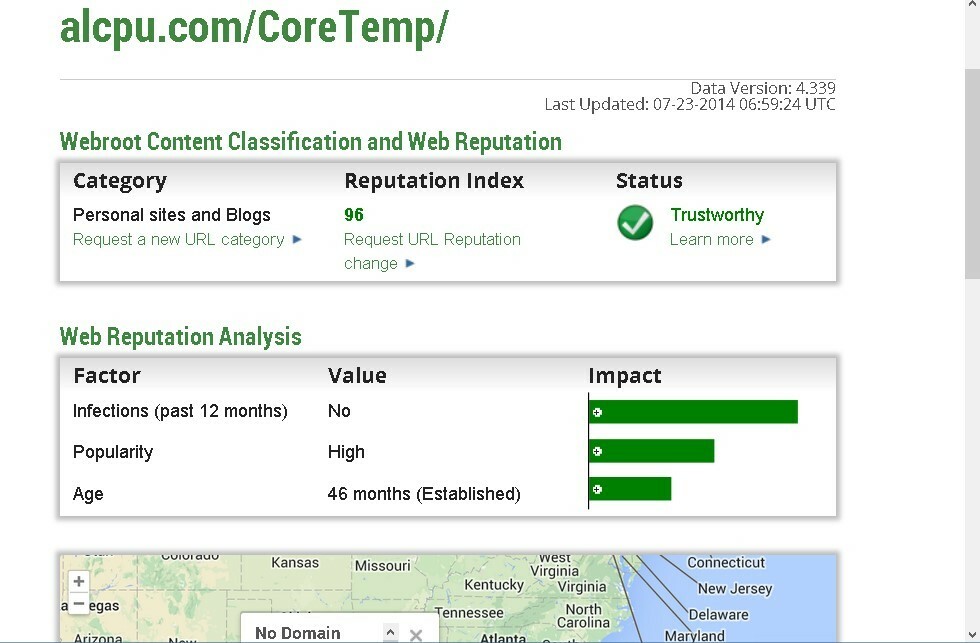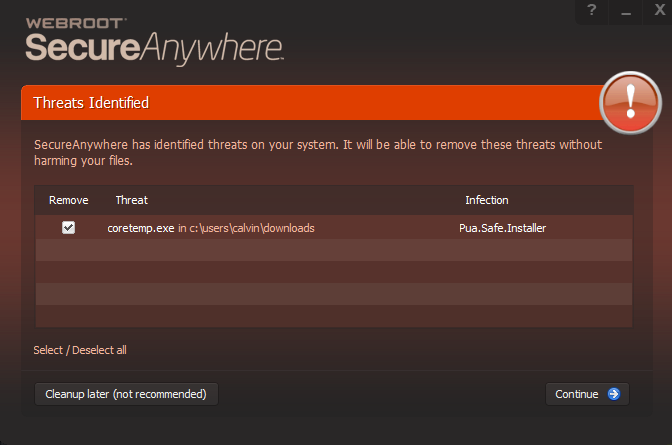Solved
Webroot says Core Temp has malware?
I recently downloaded Core Temp to monitor my CPU more closely, and Webroot always says it has malware. There are a lot of other people who download this with no problems, and I was just wondering if I should be concerned, or if Webroot is just giving me a false positive.
Best answer by TylerM
- I have fixed this. You should be able to restore from quarantine and it will no longer be detected
Login to the community
No account yet? Create an account
Enter your E-mail address. We'll send you an e-mail with instructions to reset your password.