Previous answer to the same question is 5 years old. It says to click on the “gear” icon to open and add a folder. I have no gear icon on my screen. Please provide new instructions so I can back-up entire folders, not just individual files. Thanks.
Solved
Back-up folders
Best answer by TripleHelix
Hello
Are you talking about Back Up & Sync? Do you have Webroot Internet Security Complete? If you do just click on BackUp and follow the instructions.
See here:
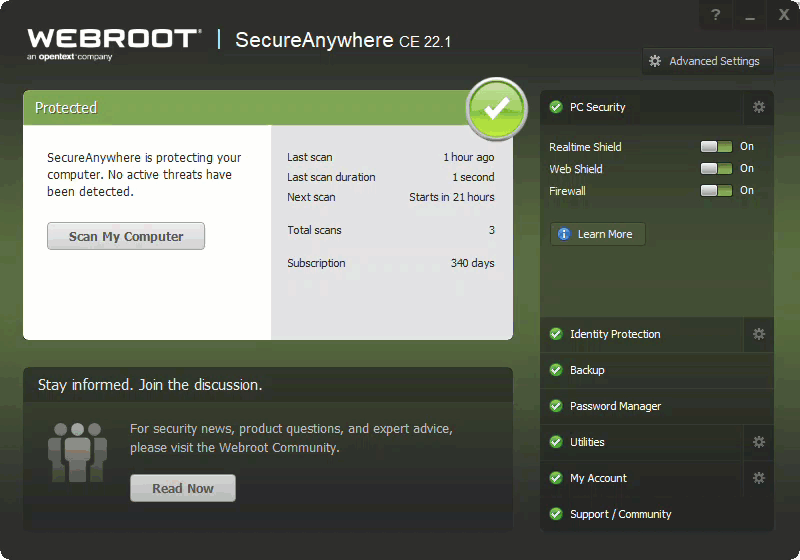
HTH,
Login to the community
No account yet? Create an account
Enter your E-mail address. We'll send you an e-mail with instructions to reset your password.



