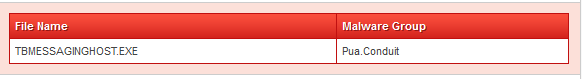Solved
Conduit and friends
Alright, so I am a tech at a local shop and we have not came across a virus or really any kind of issue we wasn't able to fix. Now I have four computers in my house, two of which have Viper and I have it set pretty moderate as they are gaming rigs and used for after hours support. The other two are laptops, one with webroot running full blast and it seems to do rather well minus one thing.... That one got conduit on it about five days after my girlfriend which I know her habits and have set up her protection accordingly, took possession of it. Webroot missed about everything which I understand since its technically not a virus its just like the hemorrhoids of computers. But why is it that once I started removing it after I got down to I believe two last .dll's that it finally noticed it? I'm a firm believer in web root but that to me was kind of a low blow to not cover, is there any chance you guys could patch that up? Because normally it comes along with something that was meant to be downloaded. The most common download I see if come from is when someone installs gimp and they don't do advanced install to uncheck everything not needed. So maybe you could implement a scanner that scans through the windows installer to see if anything is being installed along with the known component that they want? I can say one thing though that I will forever love about webroot and that's simply that I can use d7 with it and it doesn't flag all my tools and it doesn't slow down my computers alot. So please try to implement that protection as I stated above to try and fight it more, and something else that I have noticed is lately alot of viruses are installing drivers and duplicating old drivers, so maybe use the logger to check drivers at startup for changes?
Best answer by Rakanisheu Retired
While I was quoted in this thread I have also said many times that our stance on certain PUA`s isnt set in stone, it may change and in conduits case it has changed and we now flag it as bad in our database.
Login to the community
No account yet? Create an account
Enter your E-mail address. We'll send you an e-mail with instructions to reset your password.