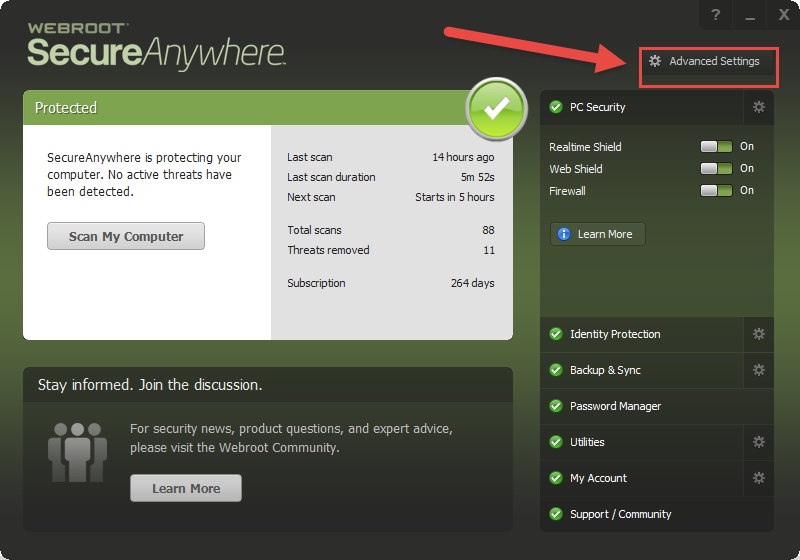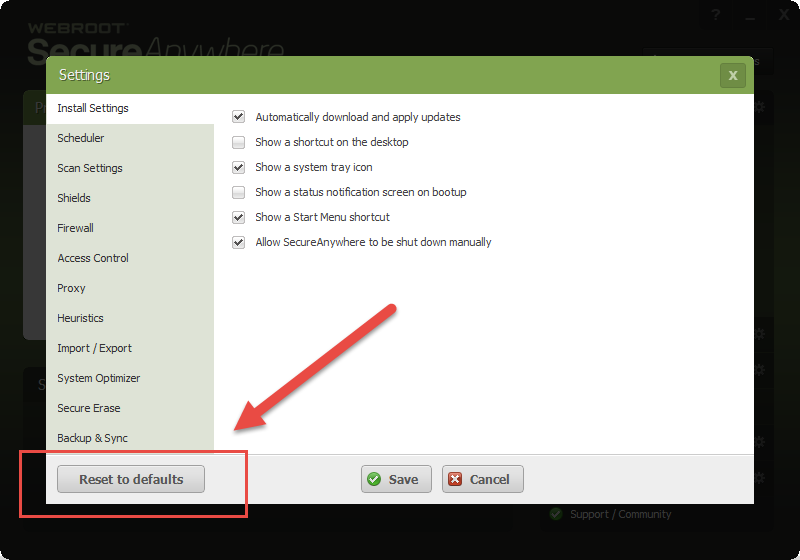HELP! My security levels are too high an I can't access some websites...what can I lower?
There are a few websites that I get errors on when trying to access. For example, when I go to pay my credit card...I can't get past te login page...when I got to check in for a flight, I can't get past the check in page. I have talked to Best Buy and they said that my Webroot levels may be too high to allow me to access those sites. HELP! What can I lower as far as security? What needs to stay high level? Whaat are the normal levels for a home computer that is used for basic purposes?
Login to the community
No account yet? Create an account
Enter your E-mail address. We'll send you an e-mail with instructions to reset your password.